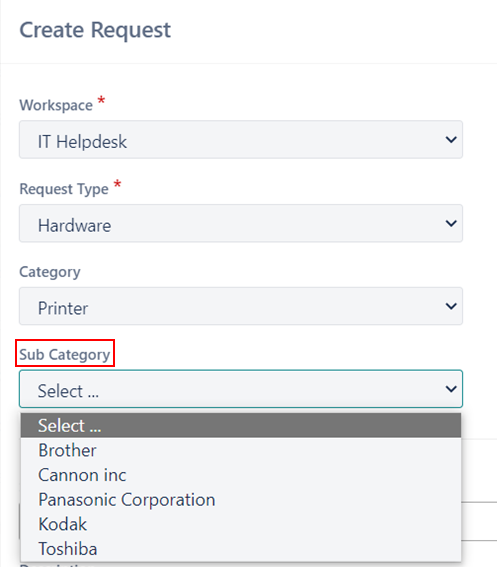Categories and Sub Categories are a lower level or categorization from the Request Types. They offer more details and allow tickets to be more specific. The benefit of using them is to allow the user to drill down in the reports and assign different teams for categories and subcategories.
i.e.: If you want to create a ticket to change the content of the website, you will have the following categorization:
– Workspace: IT Helpdesk
– Request Type: Report an issue
– Category: Laptops
– Sub Category: Power cable
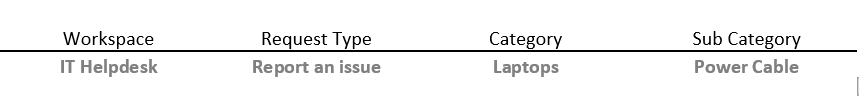
Creating Categories
1) Select Add Category from the drop-down menu
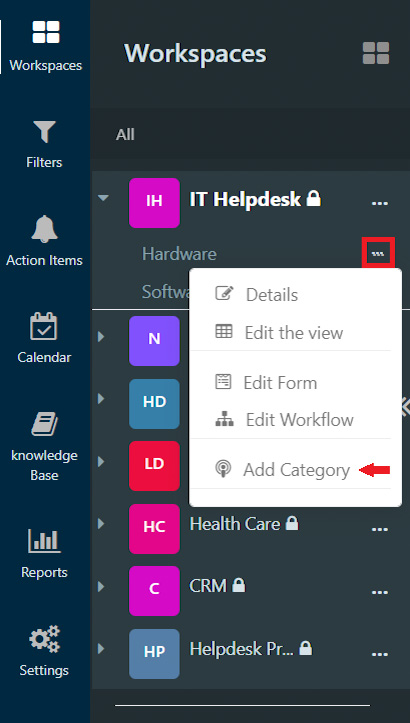
2) Select “+ New Category“
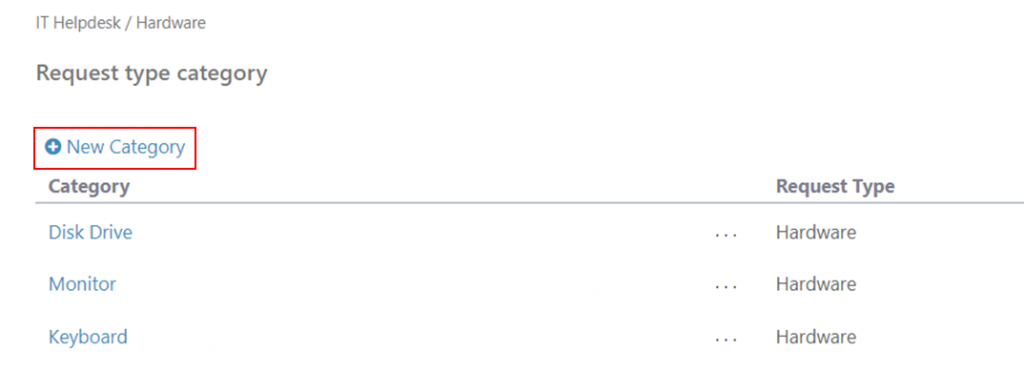
3) Edit Category information
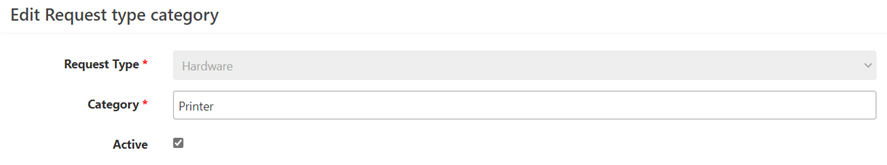
4) Newly created Categories will appear and can be selected when creating a ticket
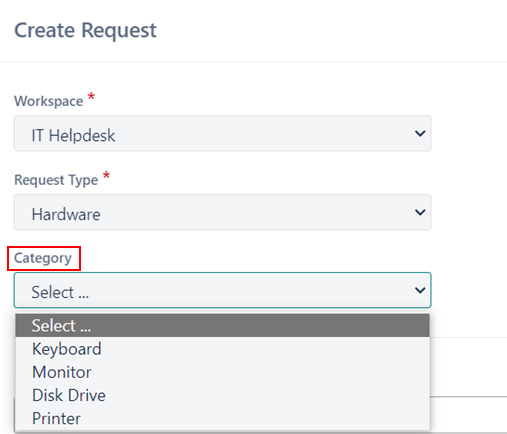
Creating a Sub Category
1) Select Add Subcategory from the drop-down menu of category
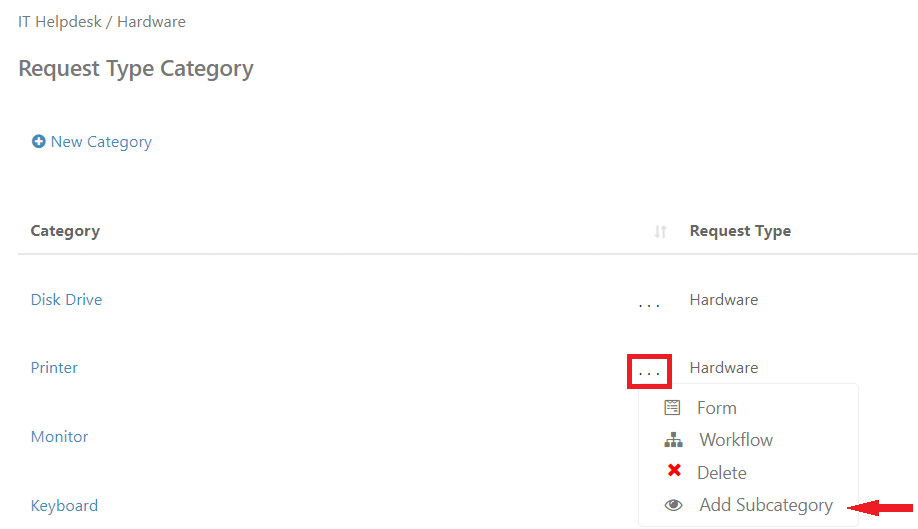
2) Select “+ New Sub Category“
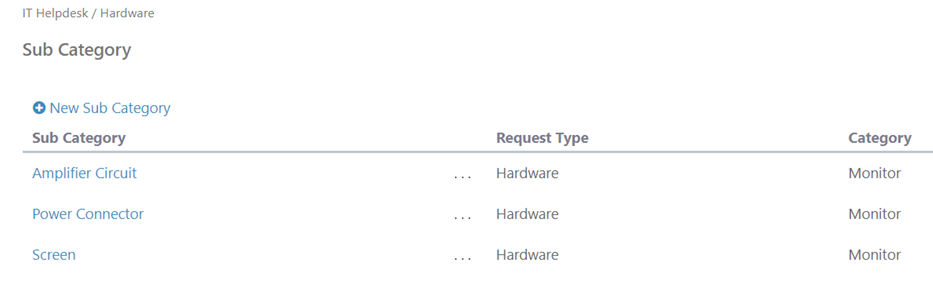
3) Edit Sub Category information
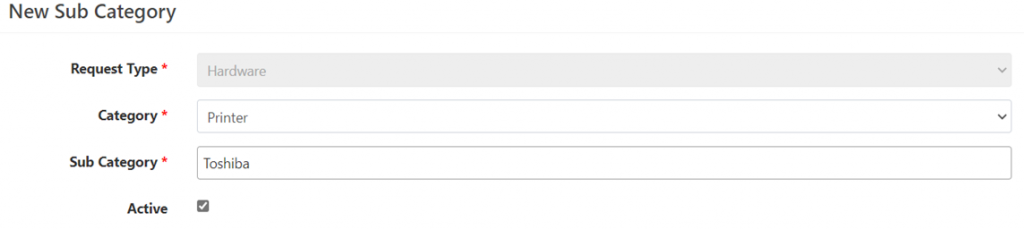
4) Newly created Sub Categories will appear and can be selected when creating a ticket