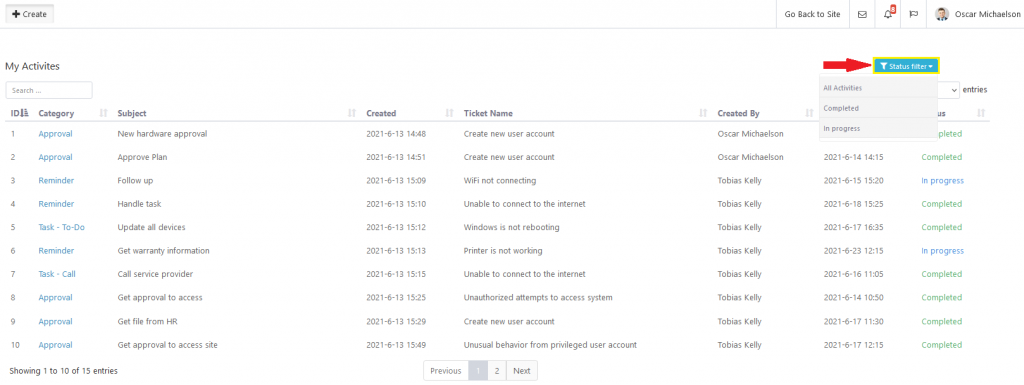Notifications help every team stay informed about the actions and activities performed in your workspaces.
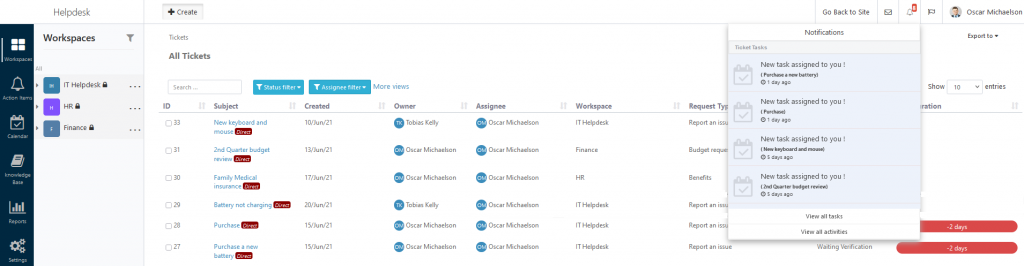
Types of Notifications
- Tasks: notification regarding tickets.
- Activities: notifications regarding assigned activities.
View Task Notifications
- Navigate to the bell icon on the top right side of the window.
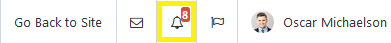
- Click on the bell icon to view the received notifications
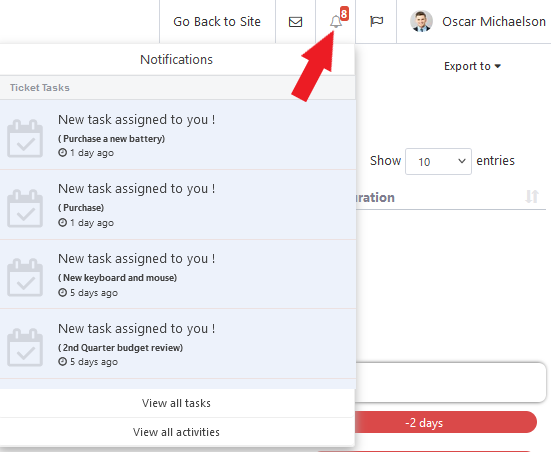
View Activity Notifications
- Navigate to the bell icon on the top right side of the window.
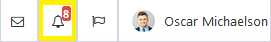
- Click on the bell icon to view the received notifications
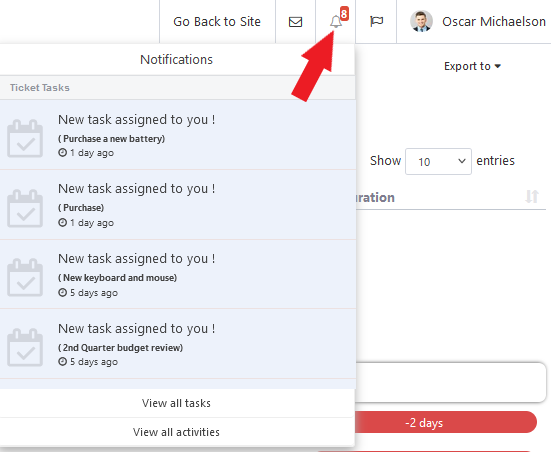
- click on “view all activities”
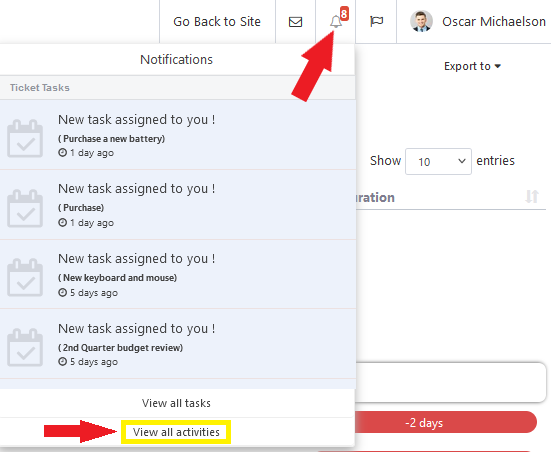
- You can view the Activity status under the “Status filter”