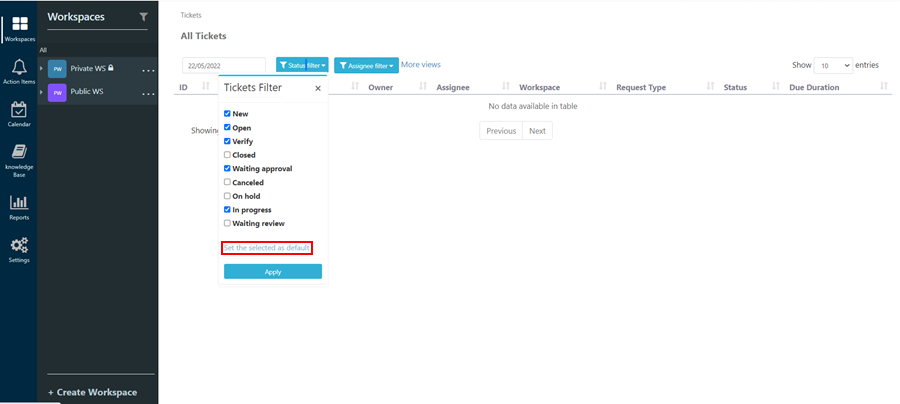SteadyPoint HelpDesk 1.0.2.2
1) Editable Knowledge base information
After creating and saving knowledge base, you are now able to edit/change/add any information from previous knowledge base created
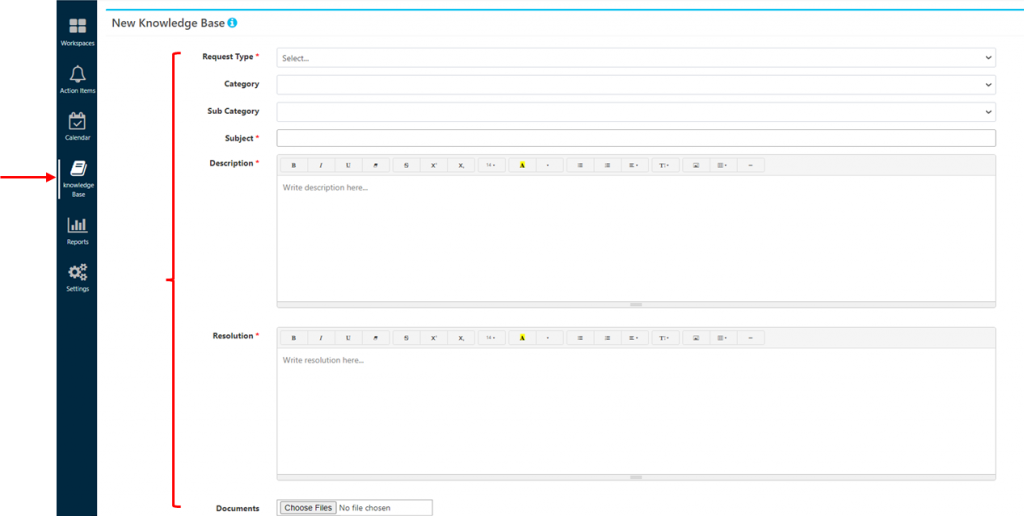
2) Select your preferred Date Format
Choose the preferred date format and apply to the entire system
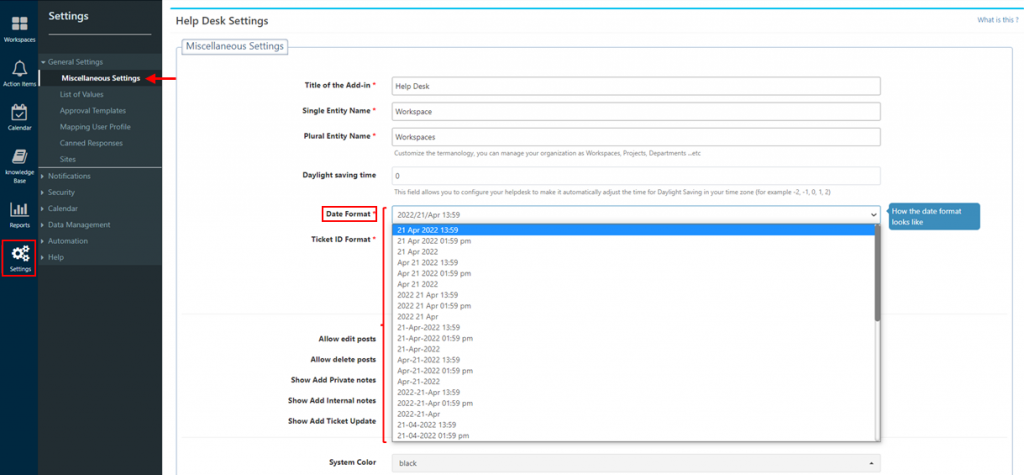
3) Select who can view activities & add activity permissions
You can now select who can add request activities
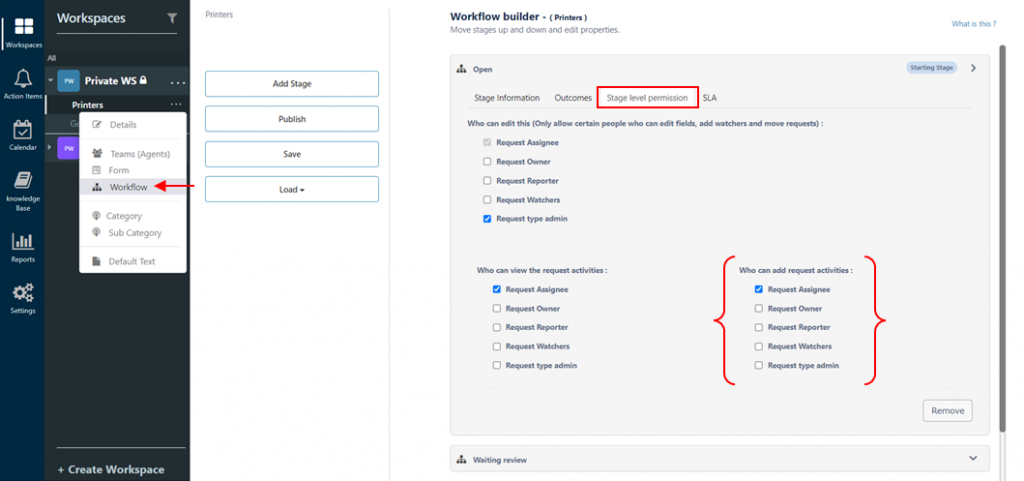
4) Saving tickets filter during the session
The filter that you specify in the Status Filter will not be deleted after leaving this page
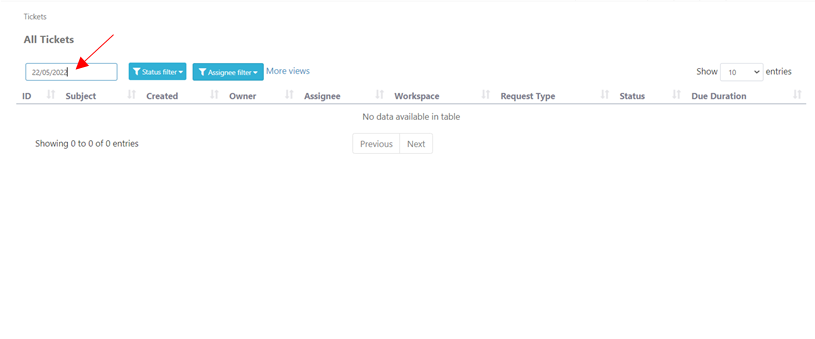
5) Update Default selected statuses in tickets view
Every user can set their default statuses to be viewed
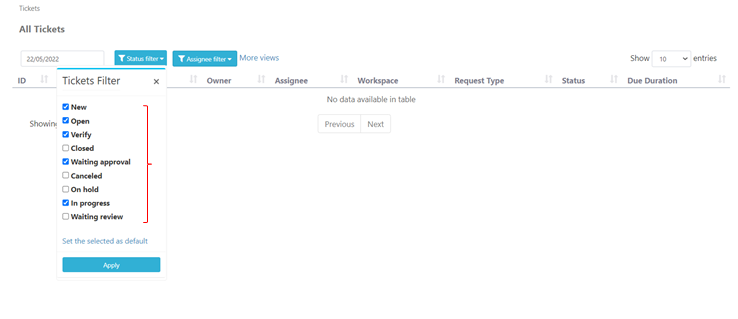
6) Setting the selected filters as default
Set the selected filters as default filters regardless of leaving the bowser