Getting started with SteadyPoint Helpdesk: A step-by-step guide
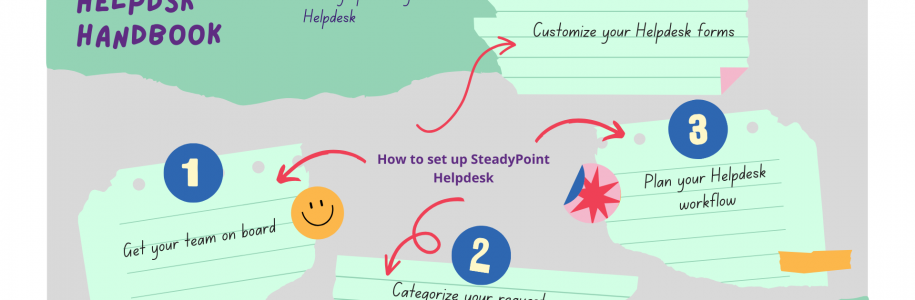
Congratulations for signing up for the free trial! Before we begin, we’d like to admit, the process of setting up Helpdesk isn’t as daunting as you believe. For this purpose, we’ve put together a step-by-step guide on how you set … Read more!
