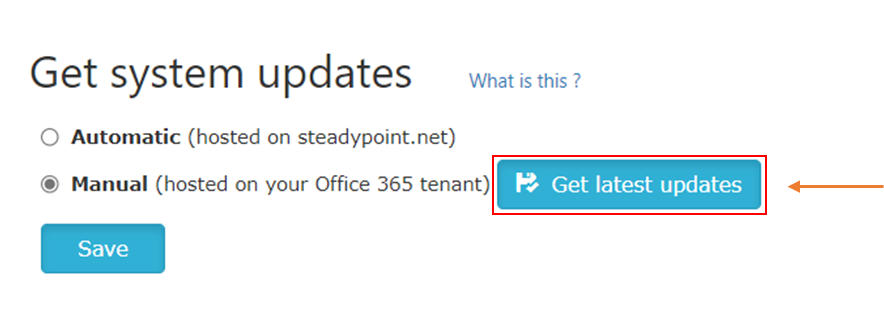Where is my data being stored?
SteadyPoint Helpdesk Office 365 is partnered with Microsoft.
- SteadyPoint Helpdesk is a SharePoint-Hosted app. This means all data are hosted on SharePoint Online.
- Even your data is stored with Microsoft.
- Microsoft security services can identify, monitor, and automatically protect sensitive items across: Microsoft 365 services such as Teams, Exchange, SharePoint, and OneDrive. This is also applied on SteadyPoint Helpdesk.
- Microsoft 365 provides customer data protection at multiple layers, starting with user authentication, data loss prevention, and compliance policies.
Locating your data on SteadyPoint Helpdesk
1) Go to Settings
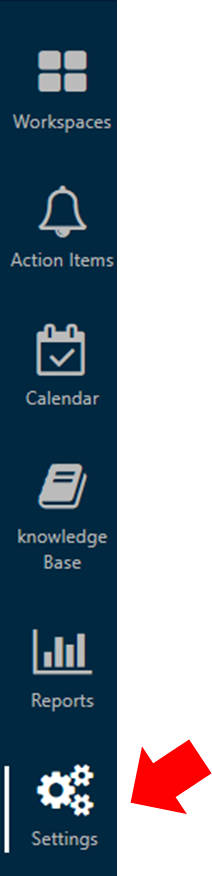
2) Select Data Management
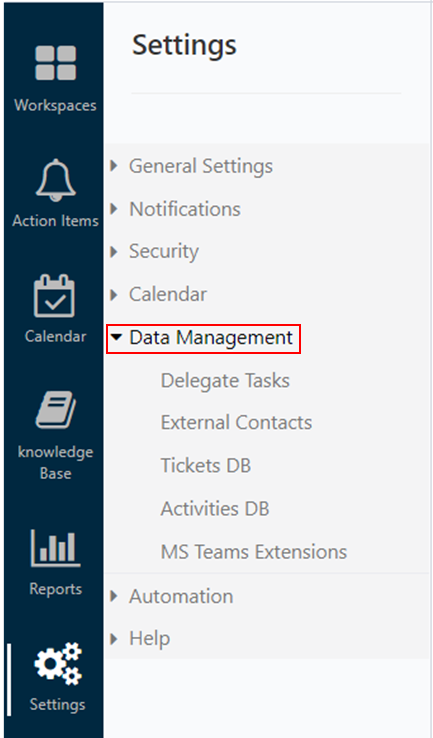
3) Select Tickets DB
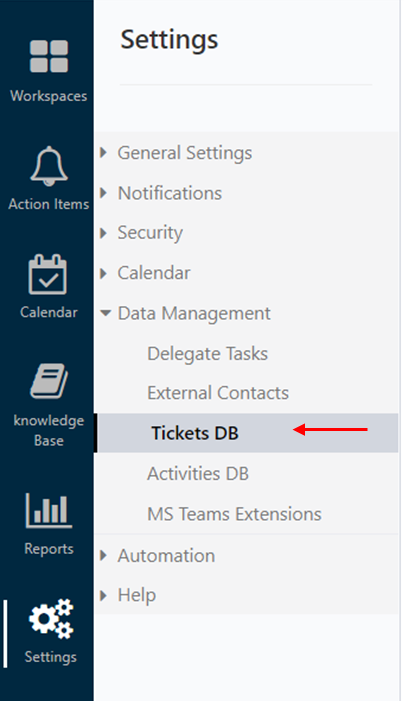
OR
4) Select Activities DB
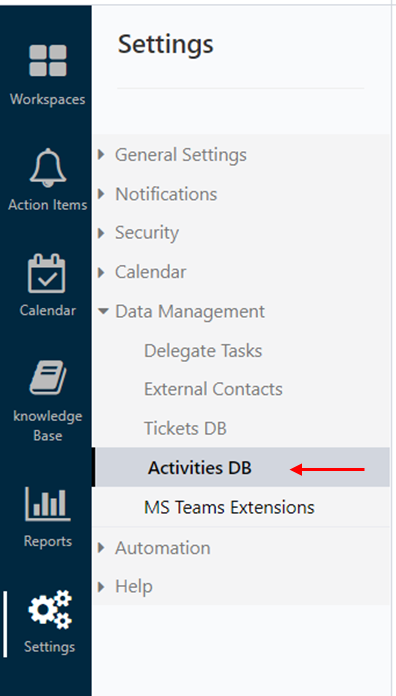
Where is your business logic hosted
2 Options are provided to host business logic
- SteadyPoint Servers
- Your Microsoft Office Tenant
Additionally, part of our Business Logic (e.g., Triggers, SLA, Creating a ticket via email) is implemented using Microsoft Power Automate.
1) Select Settings
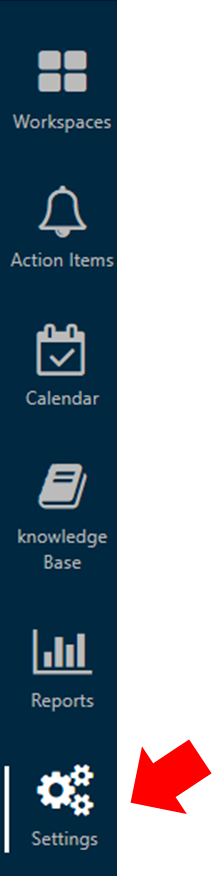
2) Select Help
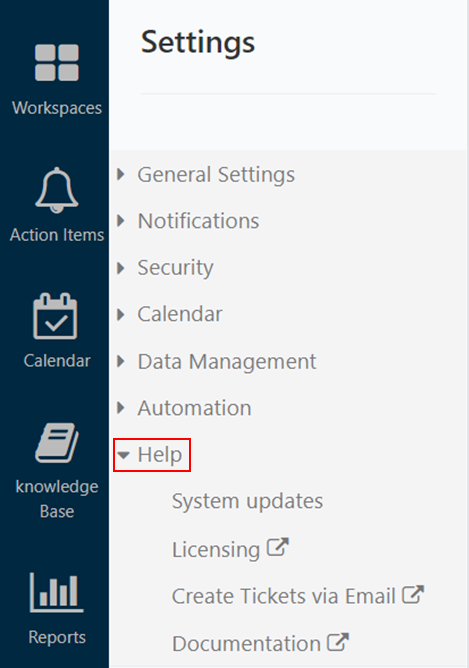
3) Select System updates from the drop-down menu
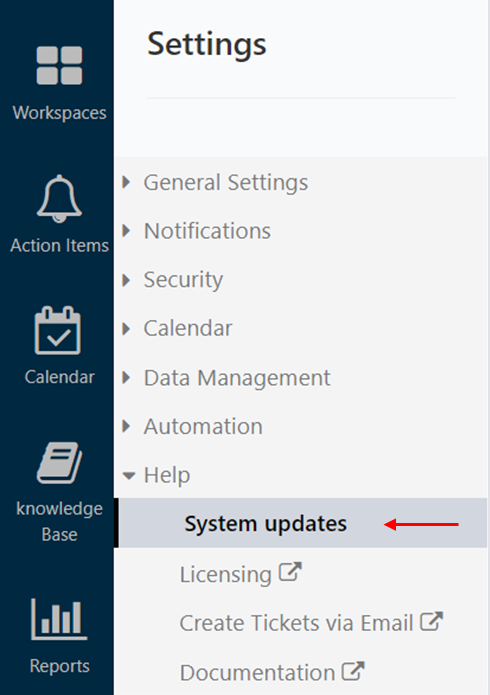
4) Two options : Automatic and Manual
Automatic: All updates are updated automatically from SteadyPoint servers
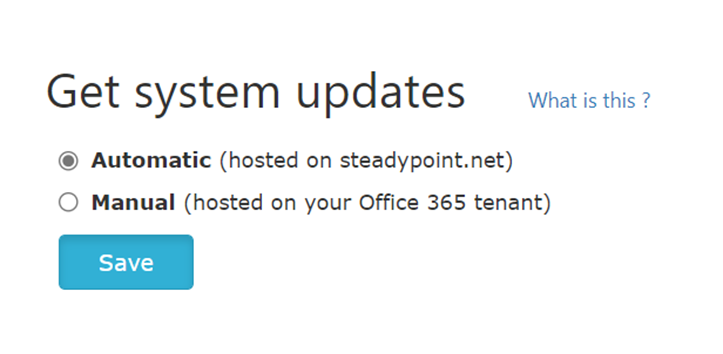
Manual: Manually “Get latest updates” on your Office 365 tenant