Common Issues
1) When I create a ticket and enter my notes. I attempt to click on Post, but nothing happens. How do I fix this?
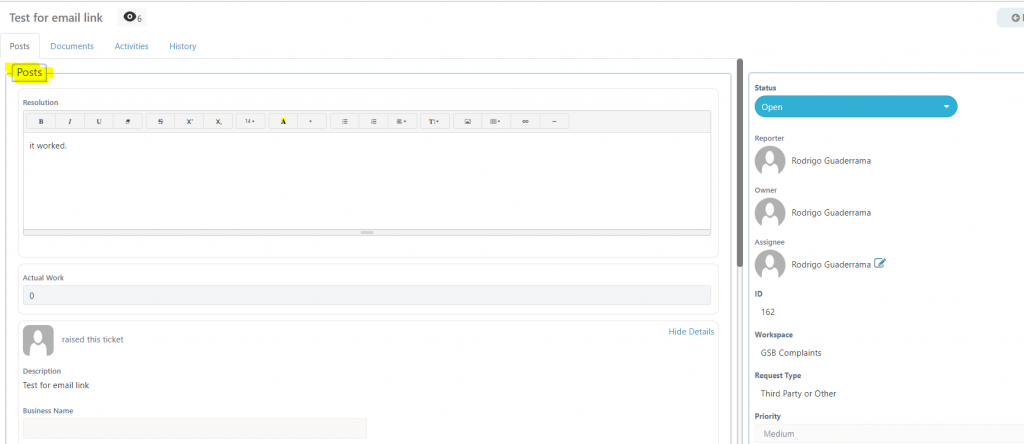
This is not meant to be clickable. To add a note or a post, you can add it from “add ticket update” at the bottom of the ticket. I have attached a screenshot below.
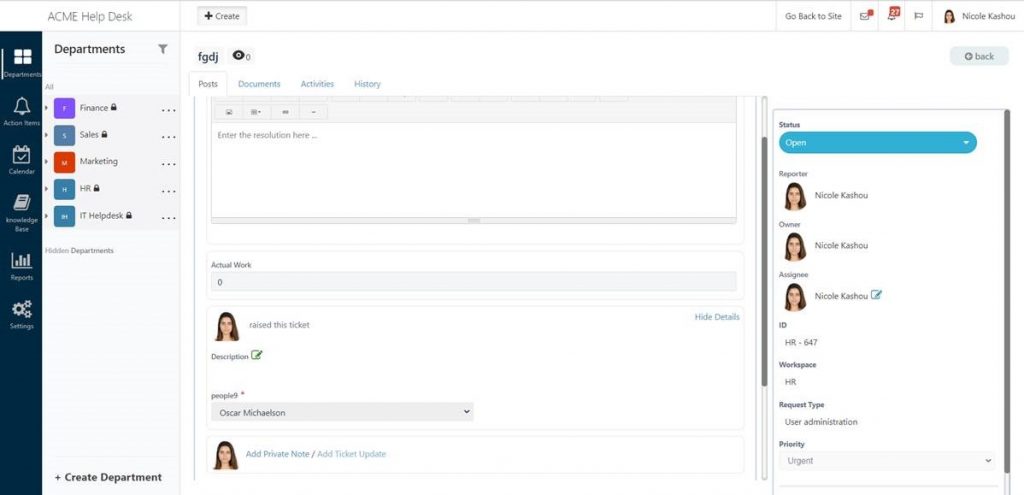
2) Why does this message keep coming up?
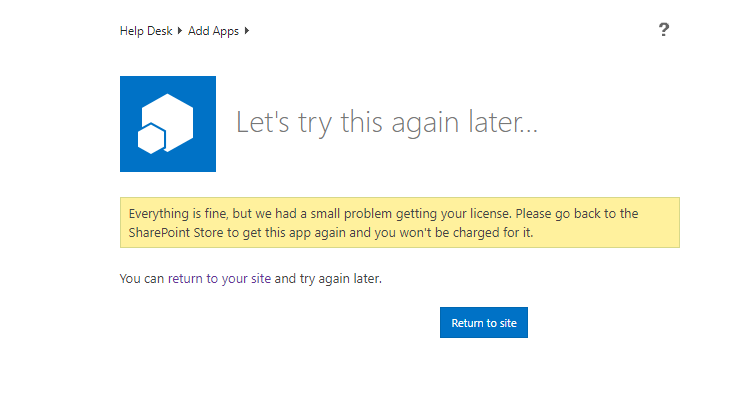
Try again with a New Incognito Window
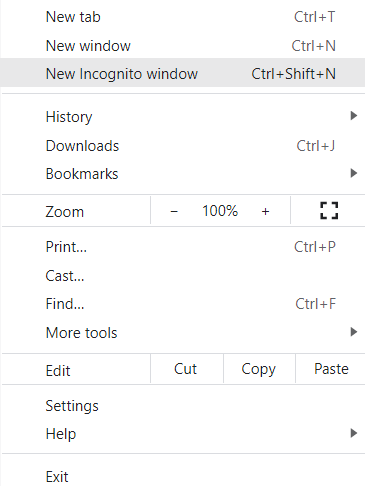
3) I have workspaces and request types created. There is a default assignee that is a group email address. My question is how can I change this default assignee to a specific person after the ticket is created? A ticket will be generated and sent to the default group. But how can I assign this to a specific person when they start working on it.
We have two options of reassigning the ticket after it has been created.
- Grant the assignee edit permission on “Assignee” field in the “Open” stage. This can be done from the form builder. (Select the workspace a from the drop-down menu next to Request type –> Select “Form”)
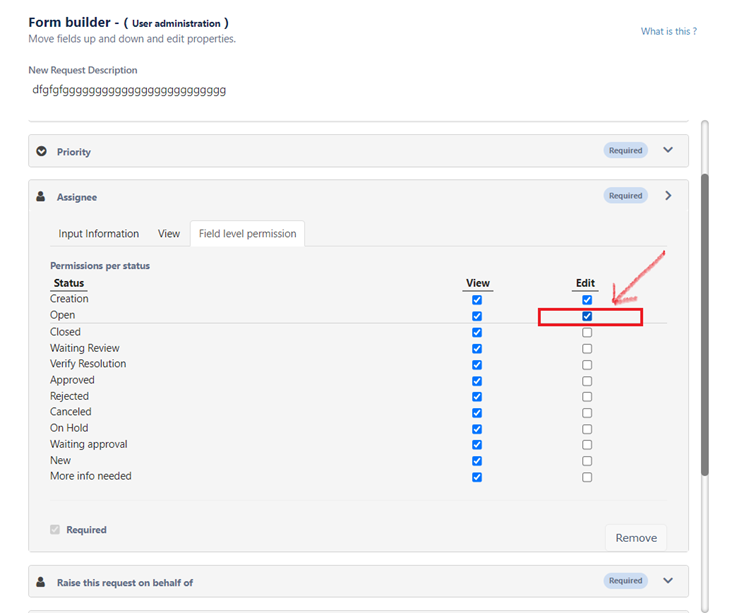
From an end-user point of view, this is how the assignee can reassign the ticket:
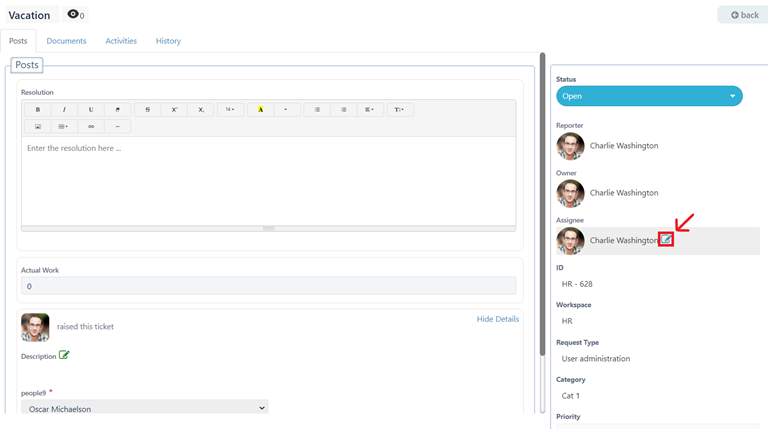
- Instead of reassigning the ticket to someone else, you can have individuals from a group/team, claim or assign this ticket to themselves. Read the blog below to help guide you on how to do this.
Side note: This will only work for tickets created after these changes have taken place. This will not be applied to previously created tickets.
4) Where do I find the latest version of the Power Automate Solution?
Use the link below to download the latest version of Power Automate Solution
