
Can external users access Helpdesk for creating tickets?
Can external users access Helpdesk and create tickets? This is one of the most FAQ we receive constantly from customers wondering if Helpdesk can meet their needs. Thus, we decided to dedicate this blog to get this question answered, but simply the answer is undoubtedly YES!
In the following sections, we will talk briefly about how to let your external users access Helpdesk, raise tickets, and collaborate on them.
Enable External Sharing
The first thing you need to do is to ensure your SharePoint Online tenant is configured to allow external users. If you want to check if external sharing is enabled, do the following:
- Go to SharePoint Admin Center, expand “Policies”, and click on “Sharing”.
- In the “External Sharing”, make sure the SharePoint settings are not set to “Only people in your organization”.
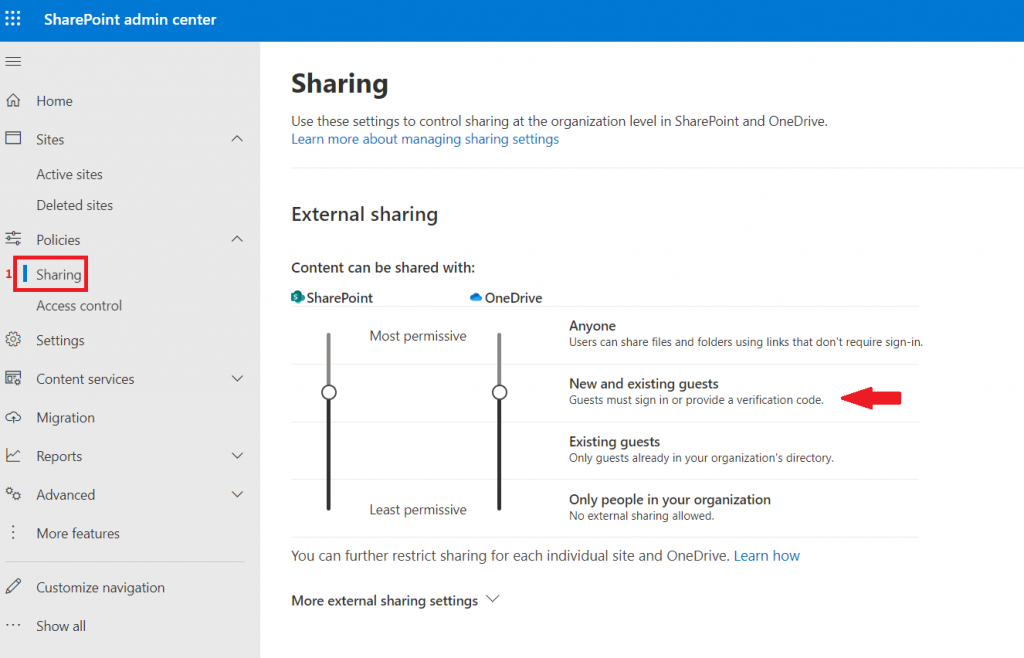
Also, check if the external sharing is enabled at the site collection level:
- Login to SharePoint Admin Center, expand “Sites”, and click on “Active Sites”.
- Select the required site from the list and click on the “Sharing” button in the ribbon.
- In the Sharing panel, make sure it’s not set to “Only People in your Organization” (which means, External sharing is disabled!).
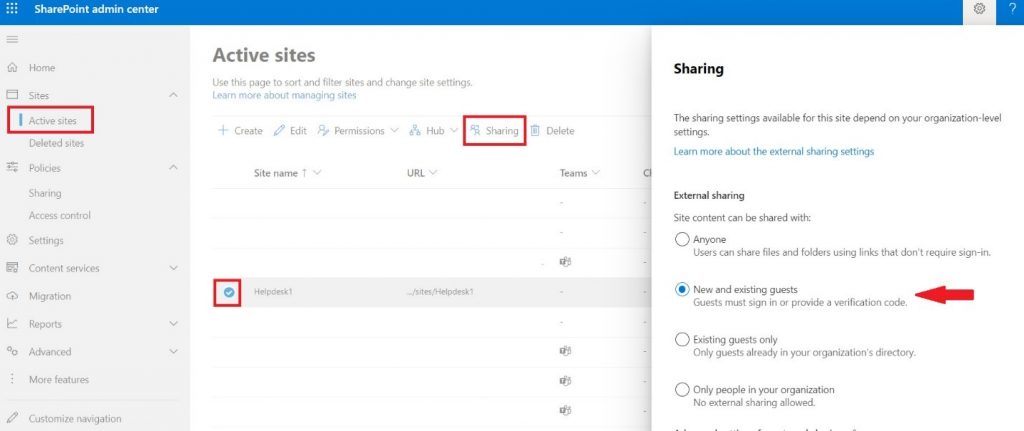
Add External Users as Guests
- Go to Microsoft 365 Admin Center, expand “Users”, select “Guest Users” and click on “Add a Guest User” button in the ribbon.
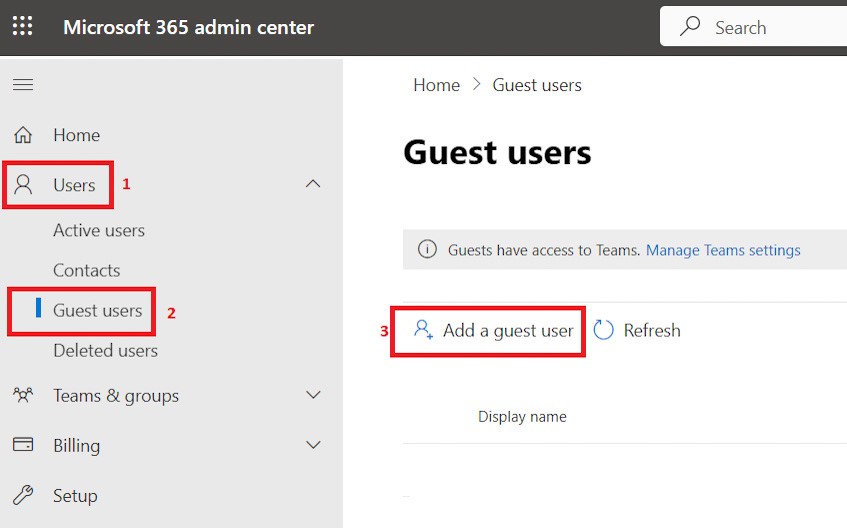
- Select the “Invite User” option to invite people to collaborate.
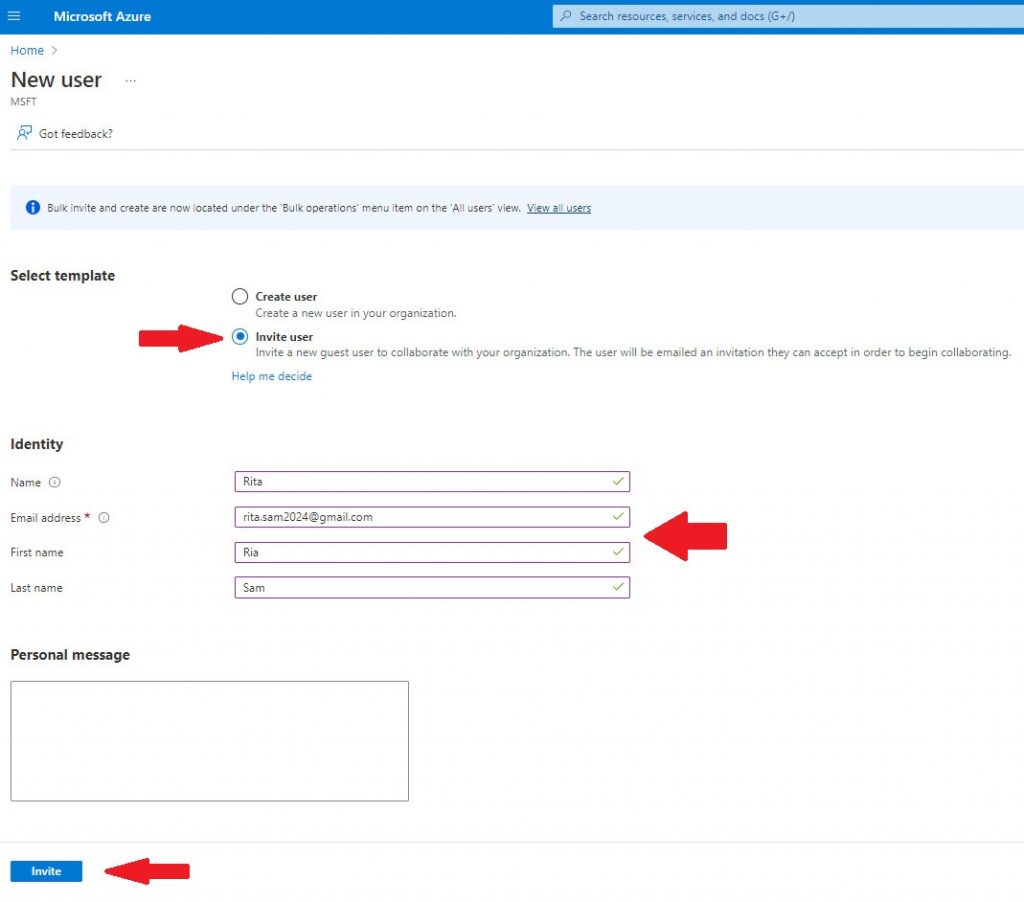
The added user will receive an invitation email reads the following:
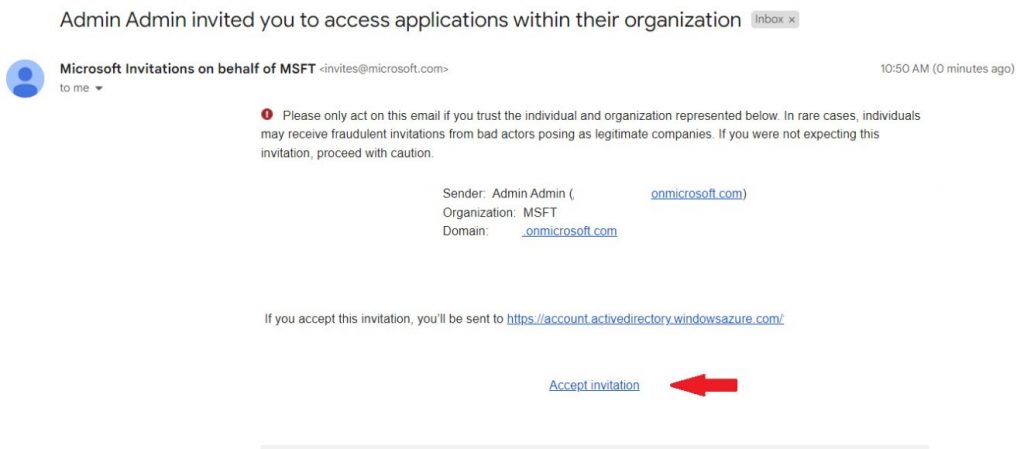
As you can see below, the new user has now been added to the list of Guests.
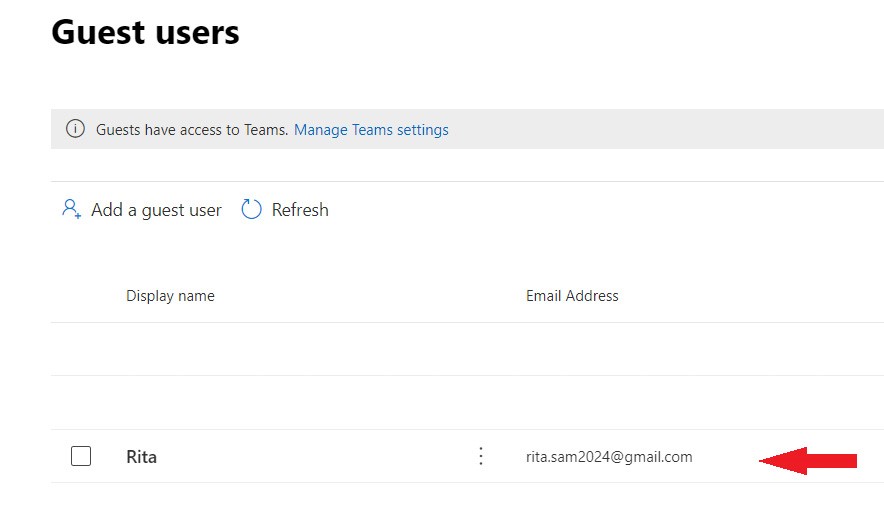
Give them the permission to contribute to the Helpdesk site
- On SharePoint Online, hit the gear button and click on “Site Settings “.
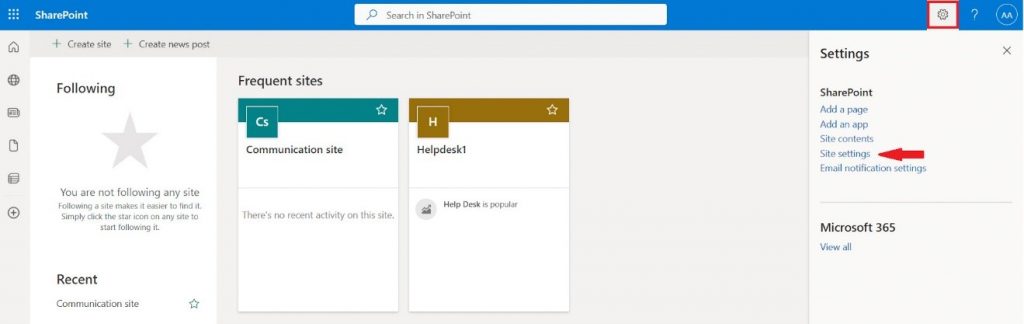
- Click on Site Permissions.
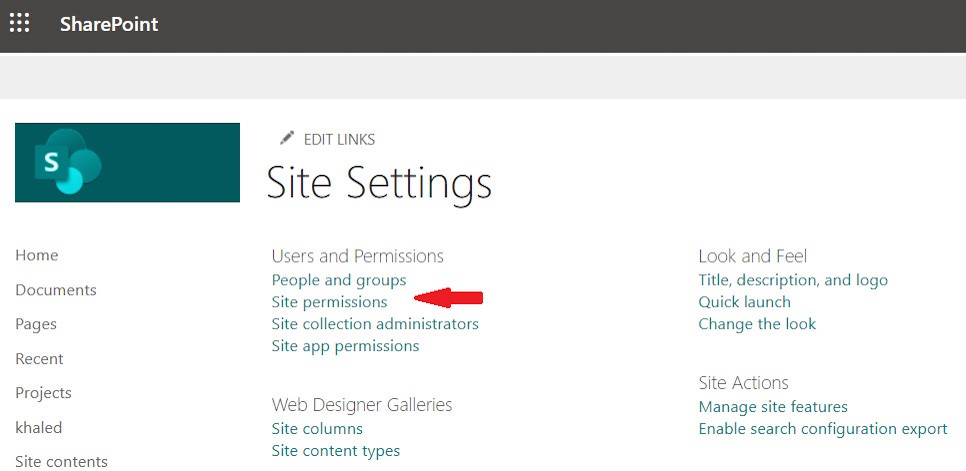
- Hit the “Create Group” button.
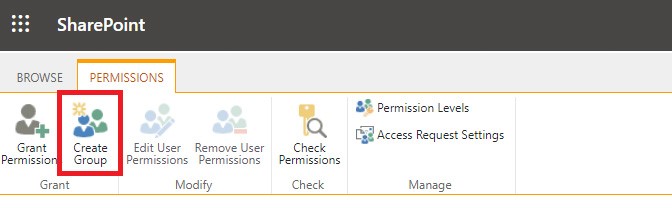
- Create a group and grant it the permission to “Contribute” to the Helpdesk site.
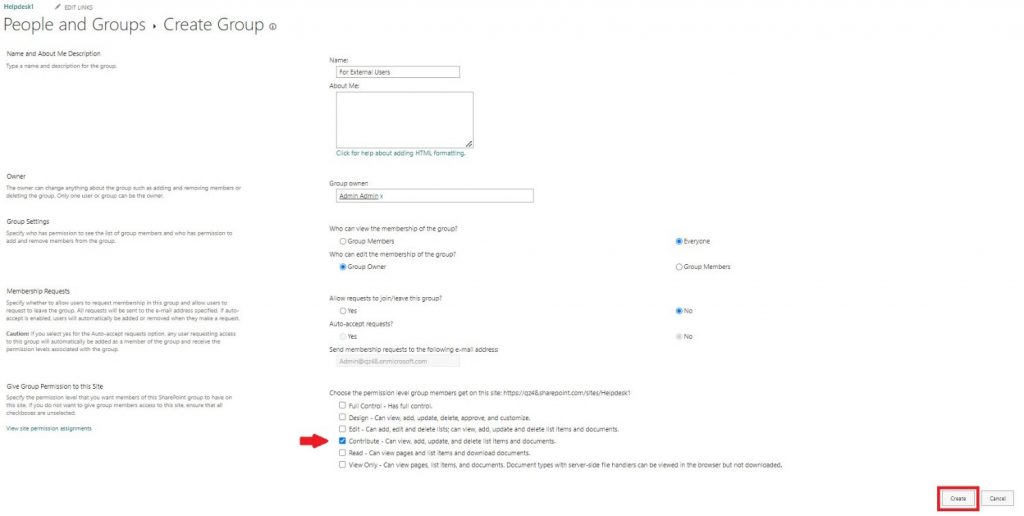
- Add the guests to this group by clicking on “New” followed by “Invite People”.
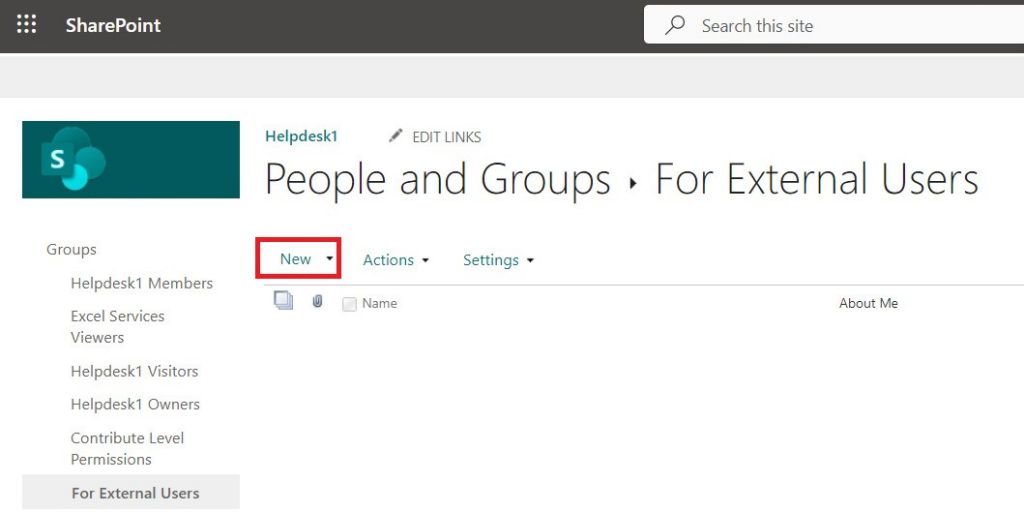
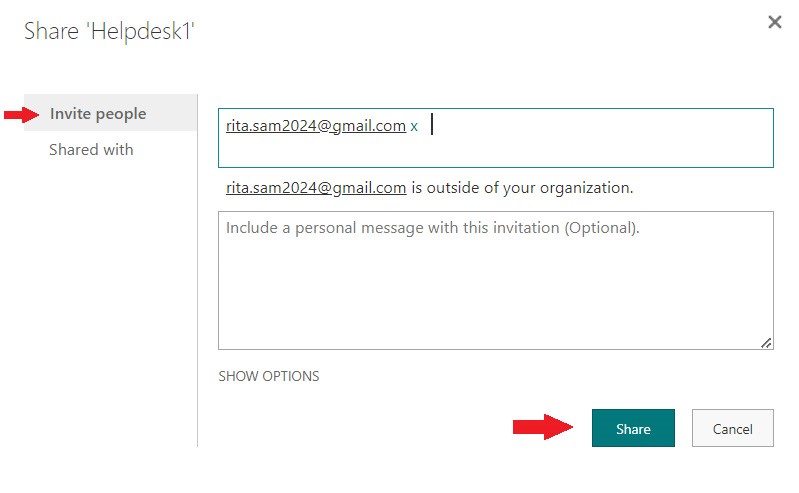
Voila! Now your guests are part of Helpdesk. By default, they are members of any PUBLIC Workspace, but should be added by workspace admins to PRIVATE ones.
