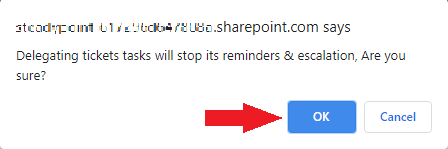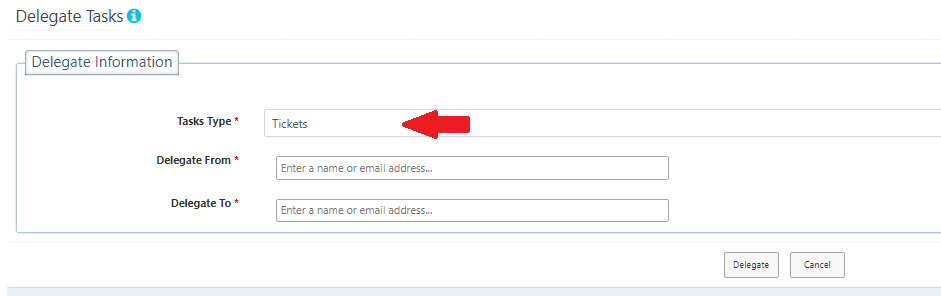SteadyPoint Helpdesk allows for tasks (tickets) to be delegated from one individual to another. Delegation is commonly defined as the shifting of authority and responsibility for particular functions, tasks or decisions from one person to another.
In the helpdesk system, you can use the delegation function to re-direct all tickets and tasks from one user to another. This function is useful when an individual is proceeding on a long leave or has left the post; you can use the Delegate function to send all previously assigned tickets and tasks to their replacement to ensure the smooth running of the operations and avoid any un-noticed or un-handled issues.
- Start by going to Settings > Data Management > Task Delegation
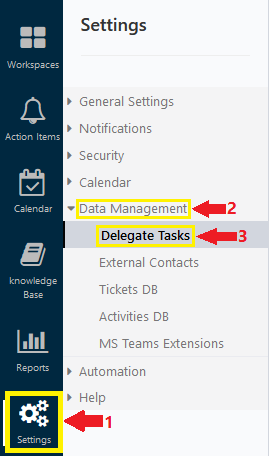
- From the Tasks Type, select Tickets.
- In the field Delegate From, insert the name of the individual who’s tickets will be delegated.
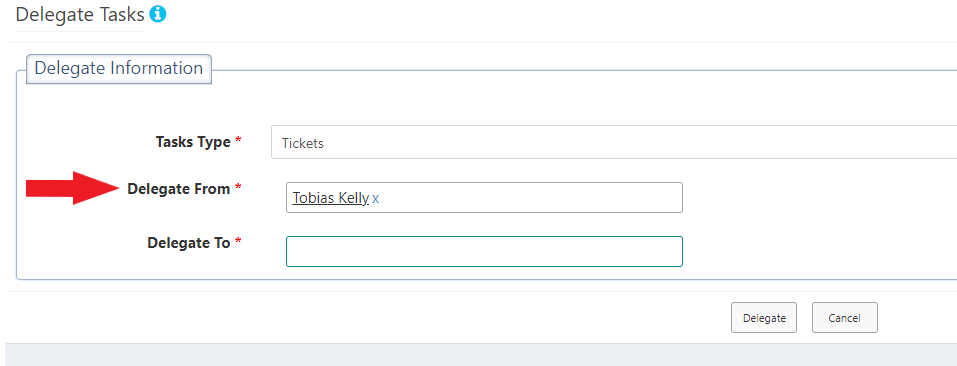
- In the field Delegate To, insert the name of the individual who will have the tickets delegated to.
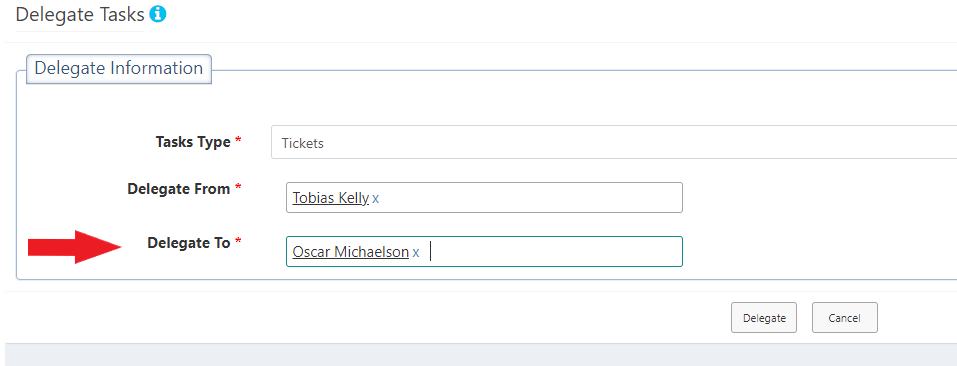
- Click on Delegate
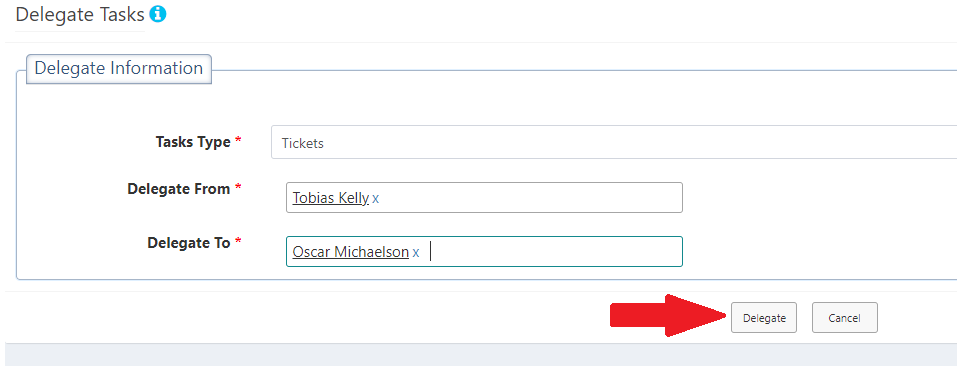
- You will receive a notification popup box with the following message: “Delegating tickets tasks will stop its reminders & escalation, Are you sure?” click OK to confirm the action.