Streamlining Helpdesk Operations with Automated Ticket Activities
Managing processes like employee onboarding or IT tasks with a helpdesk system involves crucial steps. These steps are vital for a seamless workflow and must be completed before closing a ticket.
Imagine your helpdesk software automates these essential activities, including tasks, reminders, and approvals. In our blog, we’ll show you how to use your helpdesk to set up these activities with examples. This method is versatile and valuable, whether it’s onboarding or IT tasks, for smoother operations.
Now, let’s delve deeper into the specific steps required to efficiently onboard a new employee with the help of automated ticket generation:
- Creating Triggered Activities
To initiate this process, start by setting up triggers for each activity that must be generated. Configure these triggers to activate when a new ticket is created. Additionally, you can specify conditions based on request types to ensure that the right activities are generated for the right situations. Within each trigger, select the “Create Activity” reaction, and from there, you can choose the specific type of activity you want to generate. This might include tasks, reminders, or approvals, depending on the requirements of the onboarding process.
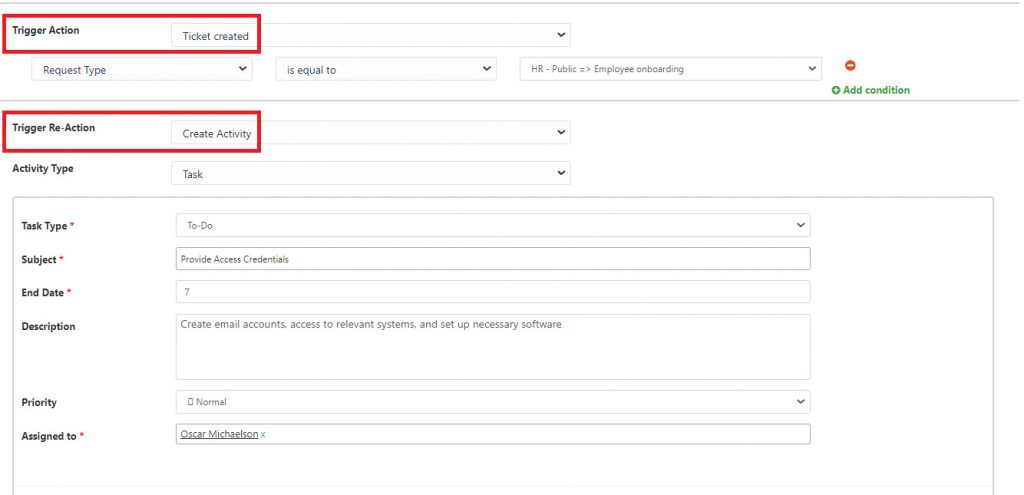
- Workflow Configuration
If you want to implement a stringent control mechanism that ensures no ticket advances to the next stage until all the relevant activities are completed, you can do so by adjusting your workflow settings.
- Managing Created Activities
Activities are generated when a new ticket is created. You can conveniently access the list of the activities resulting from your triggers under the “Activities” tab. This feature provides an overview to help you monitor tasks, reminders, and approvals, ensuring a seamless employee onboarding process without any overlooked details.
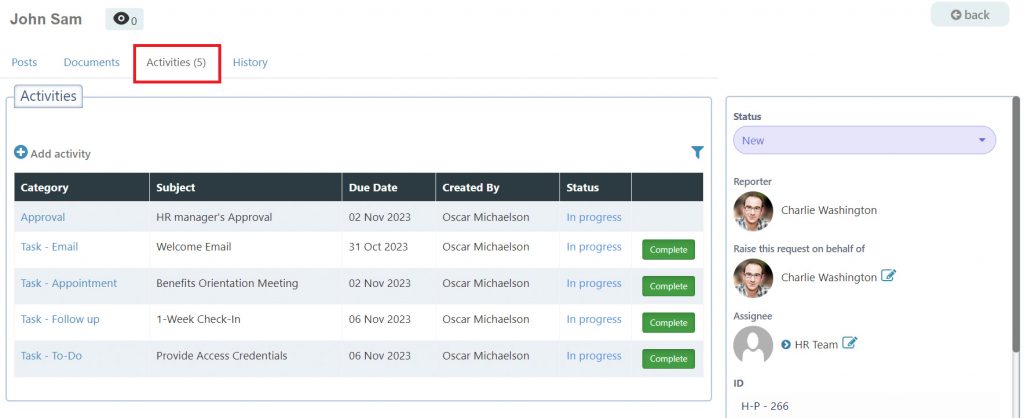
By following these steps, you can revolutionize your employee onboarding process and ensure that no essential tasks are overlooked.
