How to choose the right architecture
SteadyPoint help desk can manage your tickets in different workspaces. The Workspace changes depending on the company’s hierarchy/support life cycle within the organization. However, we have a common workspace that can be used with the majority of companies that are listed below.
You can set your workspace to be either;
- Departments
- Products/Services
- Locations
- Location/ department routing
Your workspace can be set up with different departments. E.g., HR, Finance, Accounting, etc. Making it easier to assign a ticket to a specific department to be resolved/handled.
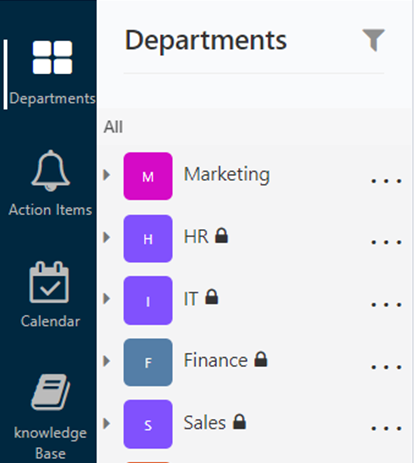
Your workspace can be set up with different products/services. E.g., CRM, ERP, Power BI, etc. This helps identify the specific product/service where the ticket/issue is being raised to
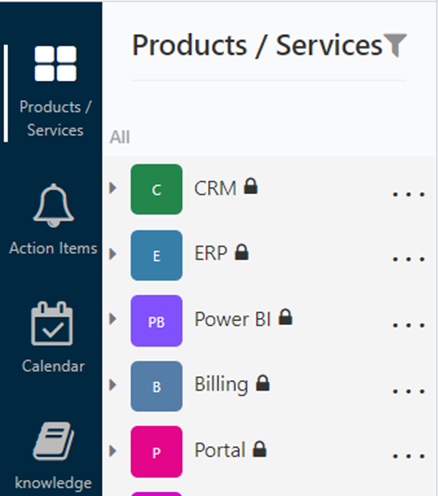
Your workspace can be set up with different locations. E.g., San Francisco office, Los Angeles office, New York office, etc. This helps identify the location the request type is assigned to.
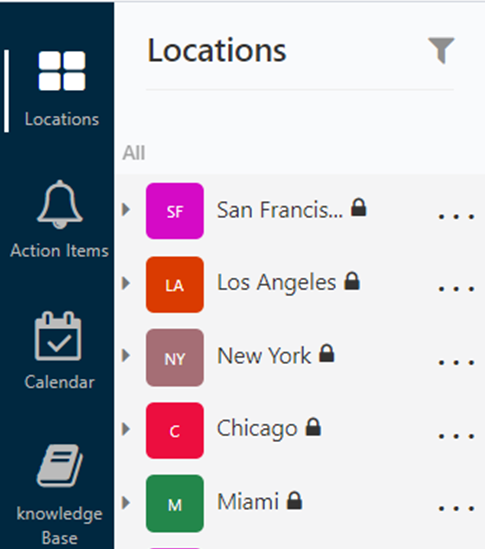
Under every location, a number of request types will be handled by different departments. To do this, create a team for every department through resource pool as your routing type! Select your assignee (department) as the person/team who is in charge of resolving the issue.
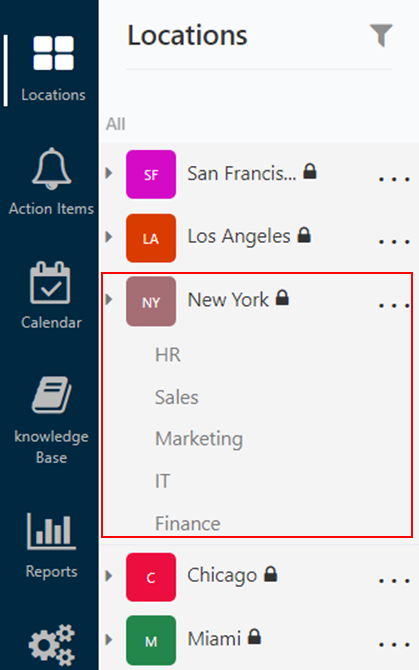
Workspace consists of two parts;
- Members
- Request types
Members (Agents and customers) is a common term in help desk software used to describe a group of individuals who “handle and raise” tickets. By “handling” we mean responding to customers, closing tickets, changing ticket details, moving tickets from one category to another, adding tags, etc.
Request types can be defined as parent and child types. For example, when a user requests a password reset, you can configure the parent type as IT Software Assistance and the child type as Password Reset. You can define the types of tickets your help desk services support in the Request Types screen.
Request types consists of two parts;
- Form for gathering information
- Workflow for routing
Form builder is an application that creates customizable, job-specific forms for unit needs. Utilizing a host of possible features, Form Builder administrators can modify and update forms depending on the specifics of a project.
Workflow and routing assist in automating your helpdesk and eliminate the risk of human error in your ticketing processes. Workflows consist of a specific order of rules that are initiated by trigger events. These rules are made up of conditions and actions, and can be arranged to create the most efficient workflow for your business.
