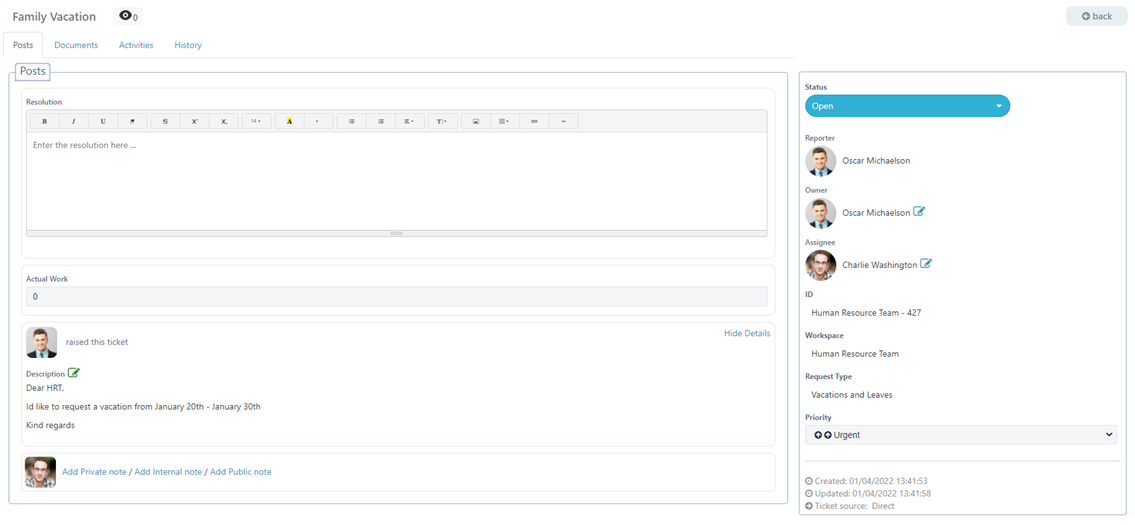Get Started
Creating a Workspace / Request Type / Workflow / Form / Ticket
Contextual workspaces enable you to present ticket tools and features based on specific workflows. For example, your company might have a specific workflow to use when a customer makes a return, or when they have a billing issue
1) Create a Workspace
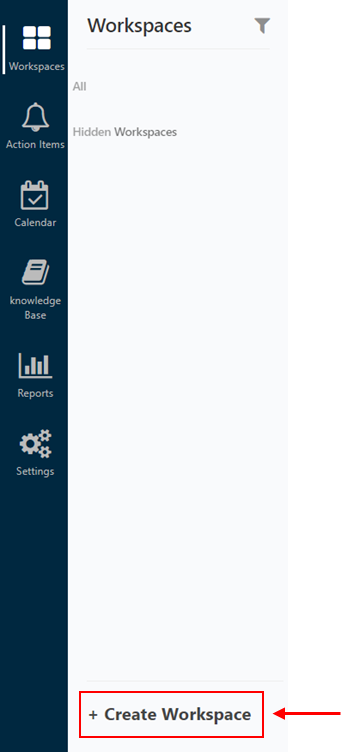
Private or Public Workspace
Private: Select the users within the organization that you would like to have access to this workspace.
Public: This workspace would be automatically be accessible by all users in the organization.
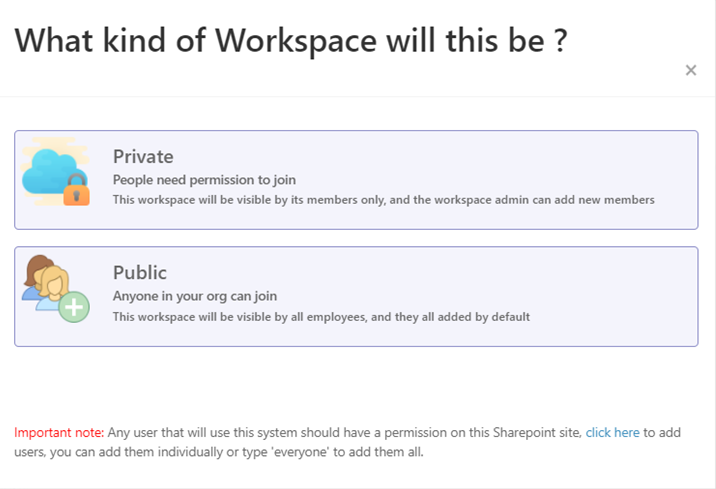
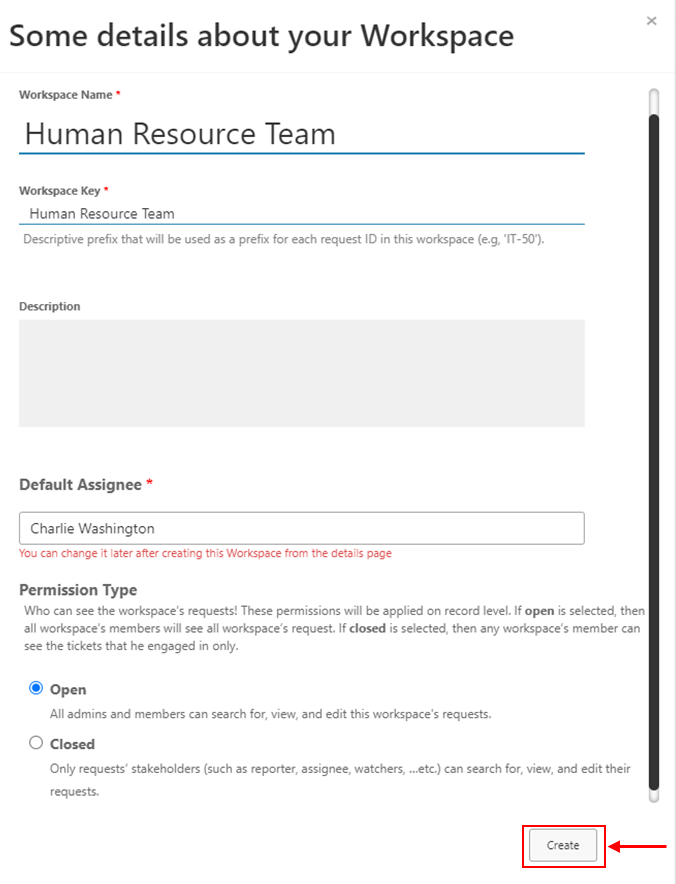
2) Create Request type
Request types are used to categorize tickets. The request type definition specifies which users can create this type of ticket and what fields are included on the ticket. Request types also define what type of issue the customer is experiencing and what action needs to be taken.
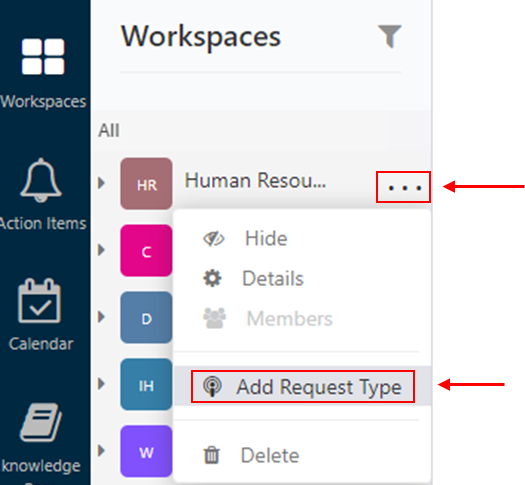
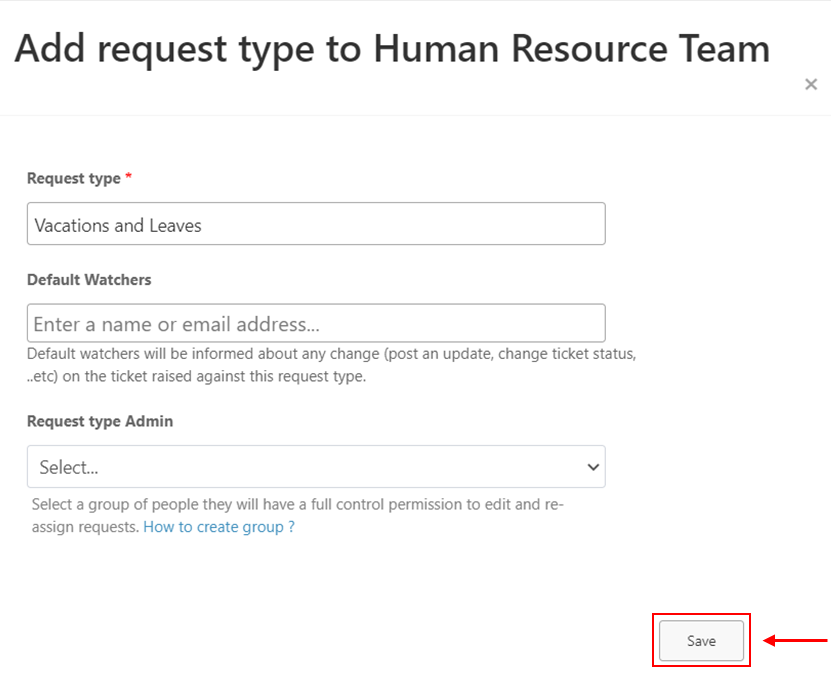
3) Create a Form
Form builder is an application that creates customizable, job-specific forms for unit needs. Utilizing a host of possible features, Form Builder administrators can modify and update forms depending on the specifics of a project.
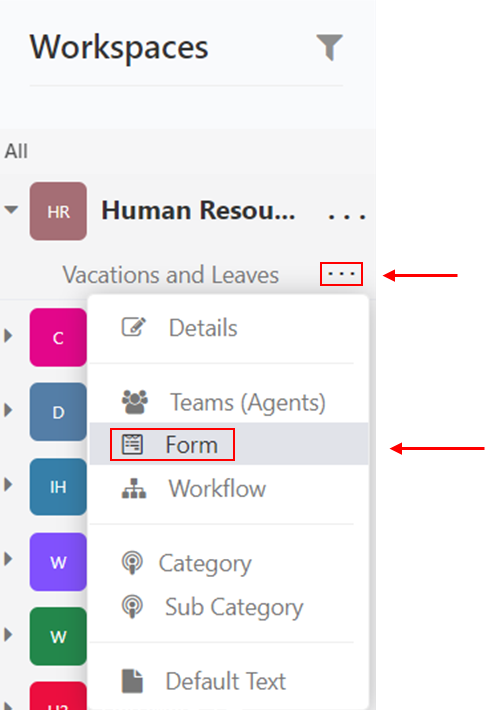
4) Create a Workflow
A workflow includes all the steps that must be undertaken by your agents to successfully achieve a task. A smooth help desk workflow will result in increased productivity, improved team collaboration, and delightful customer service.
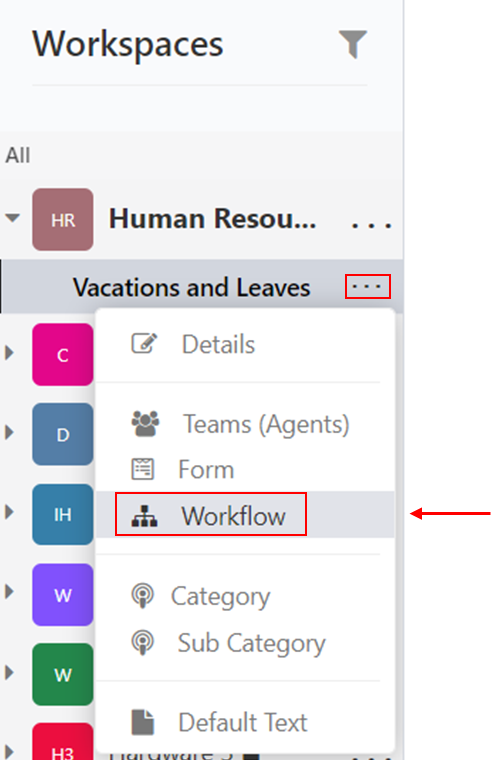
5) Create a Ticket
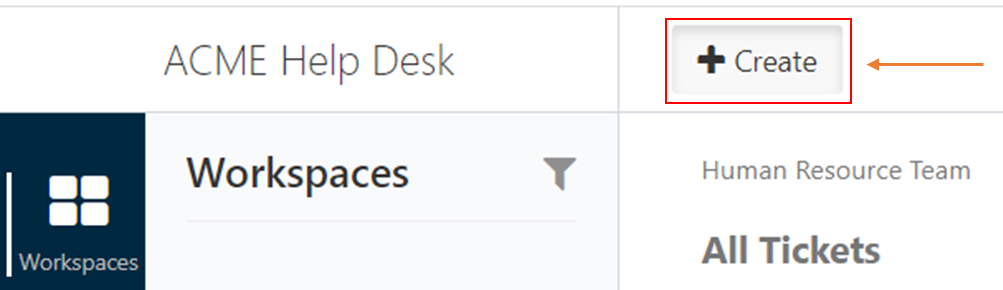
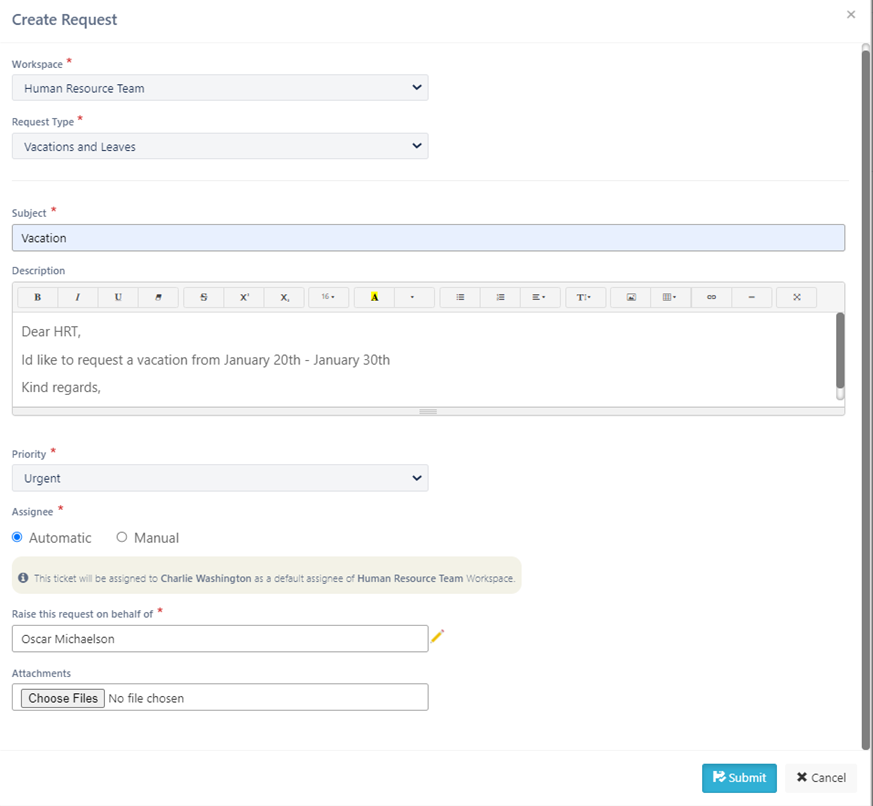
What the ticket would look like once it has been raised