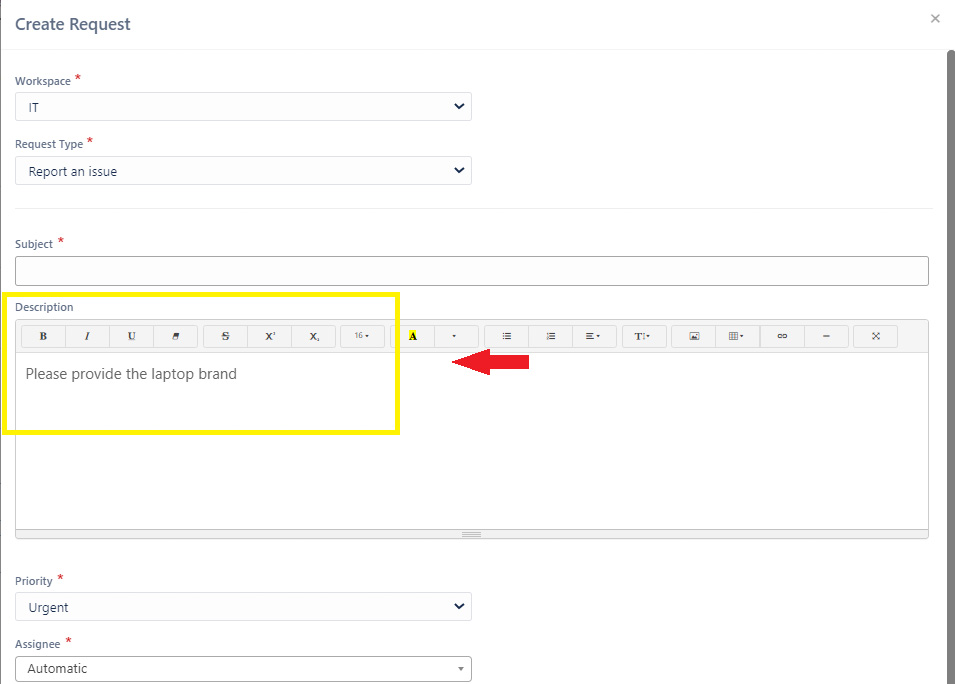In certain instances, creating a ticket requires certain on-boarding instructions. This is where default value comes into play and can be used to specify required information per problem category for any level in the problem catalog.
Creating a new Default Text
1. Go to Workspaces > Request Type > … > Edit form > Description > Default value
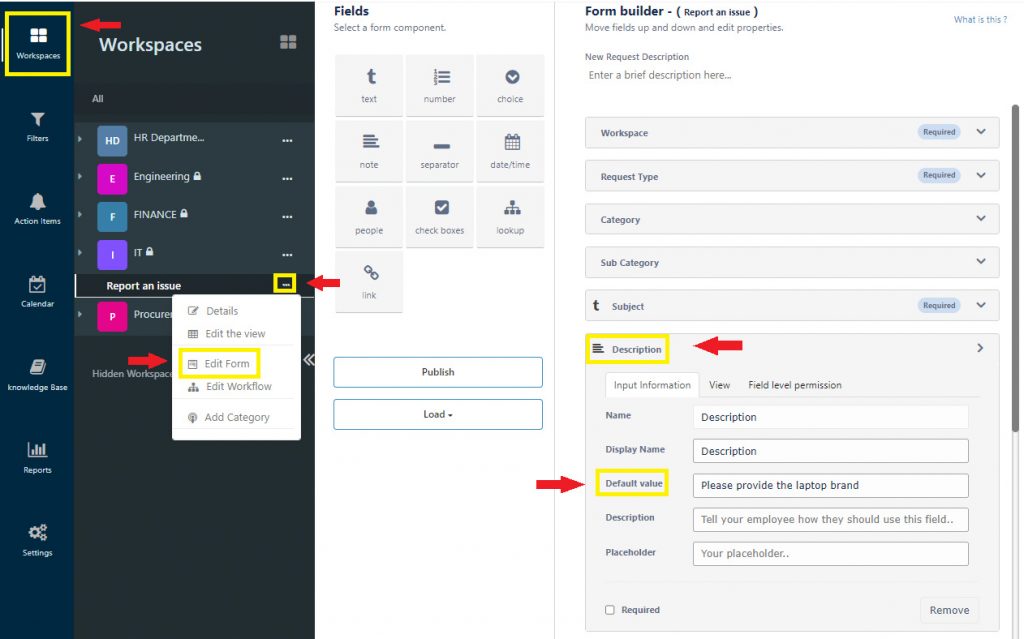
2. Now that you have created a default text, every time a ticket is created with under that area, the submitted default text will show up in its place.