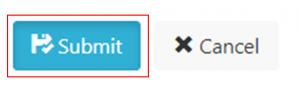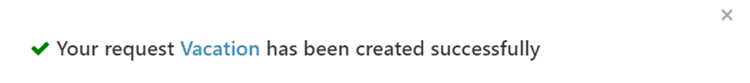Creating a new ticket
A ticketing system is software that helps you streamline customer support tickets. Ticketing system software provides all the context you need to resolve issues and also allows you to prioritize, track, and automate routine support tasks.
Create Option 1
1) Click Create on the main page of your Help Desk
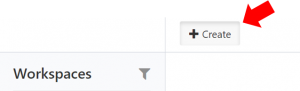
2) Customize “Create Request” ticket
Add Create Request Information:
- Workspace: HR
- Request Type: Leaves & Vacations
- Subject: Vacation
- Description: Explain reasoning behind Request Type
- Priority: Priority level of this Request (Urgent/High/Normal/Low)
- Assignee: Who is this ticket assigned to
- Raise this request on behalf of: Your name will automatically be assigned. If this request type is for someone else, select that person.
- Attachments: Optional
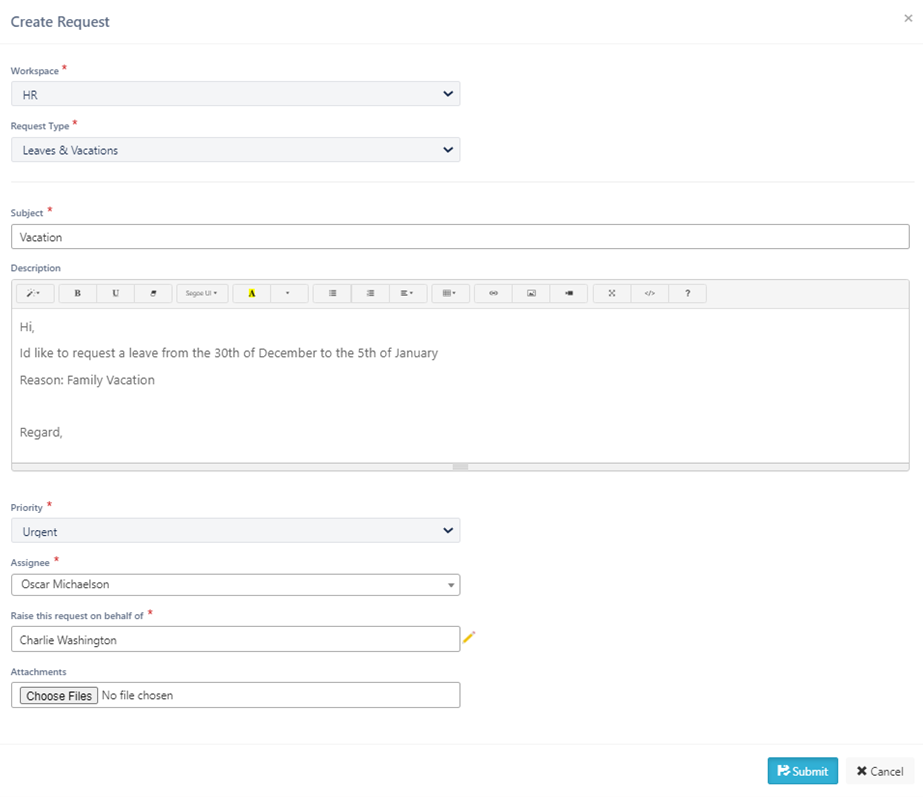
3) When you are ready Submit your request
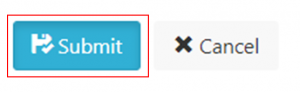
Create Option 2
1) Select the Workspace you would like to send a request to
For example: HR → Leaves & Vacations
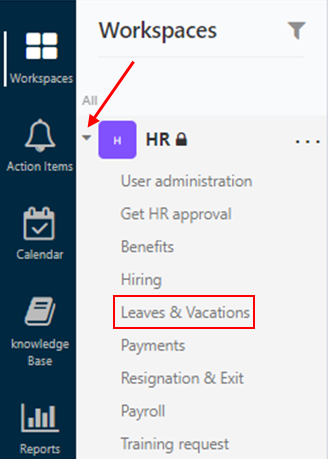
2) Select + Create New Ticket
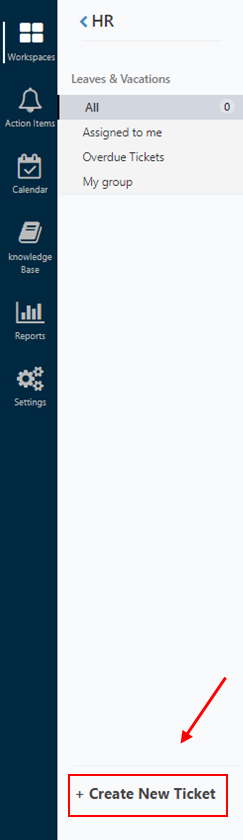
3) Customize “Create Request” ticket
Add Create Request Information:
- Workspace: HR
- Request Type: Leaves & Vacations
- Subject: Vacation
- Description: Explain reasoning behind Request Type
- Priority: Priority level of this Request (Urgent/High/Normal/Low)
- Assignee: Who is this ticket assigned to
- Raise this request on behalf of: Your name will automatically be assigned. If this request type is for someone else, select that person.
- Attachments: Optional
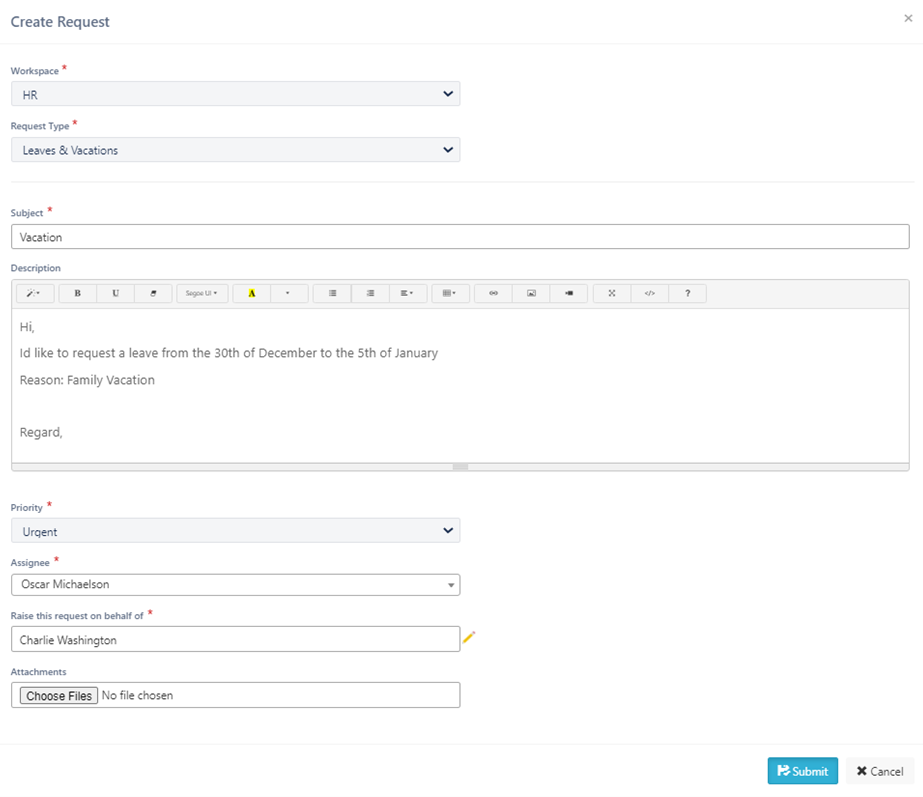
4) When you are ready Submit your request