Effortless Helpdesk Efficiency: Introducing Automated Ticket Creation
In a world where time is money and efficiency is a top priority, our new Automated Ticket Creation feature is a game-changer. Imagine a system that takes care of creating tickets for recurring tasks, whether they need attention hourly, daily, weekly, or monthly. With our new feature, you can effortlessly automate the creation of tickets and assign them to predefined request types, making it easier to manage your helpdesk operations. The usability also extends to change management, enabling you to effortlessly schedule and simplify change requests, ensuring a systematic approach to updates and recurring changes.
How to create an automated ticket
Here’s how to do it:
- Navigate to Settings > Automation > Scheduled Process > + Add Scheduled Process
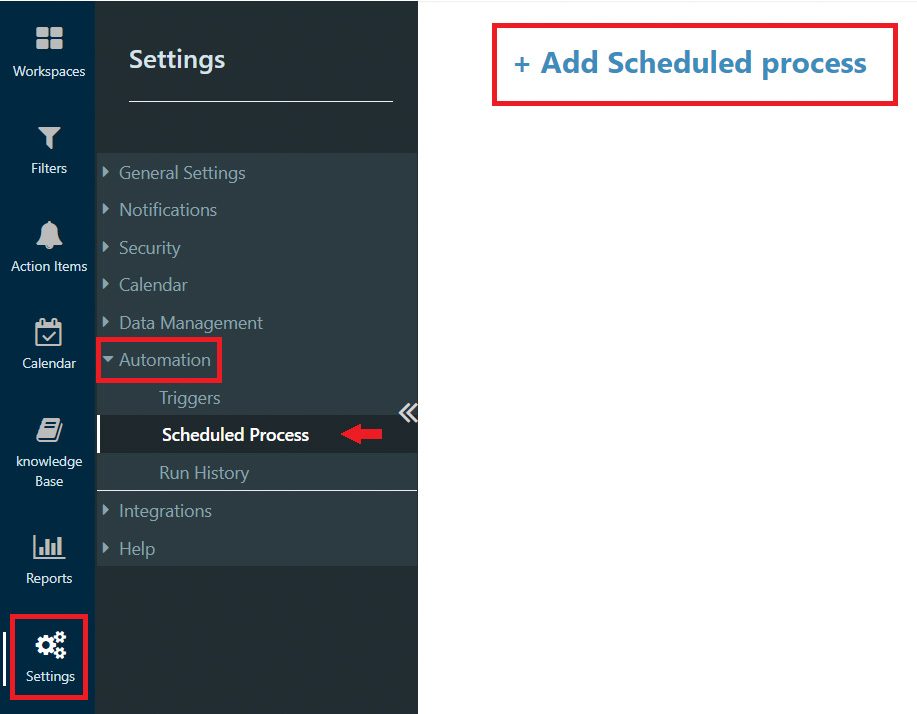
- Configure your automated ticket’s details, including frequency (hourly, daily, weekly, or monthly), subject, request type, and owner.
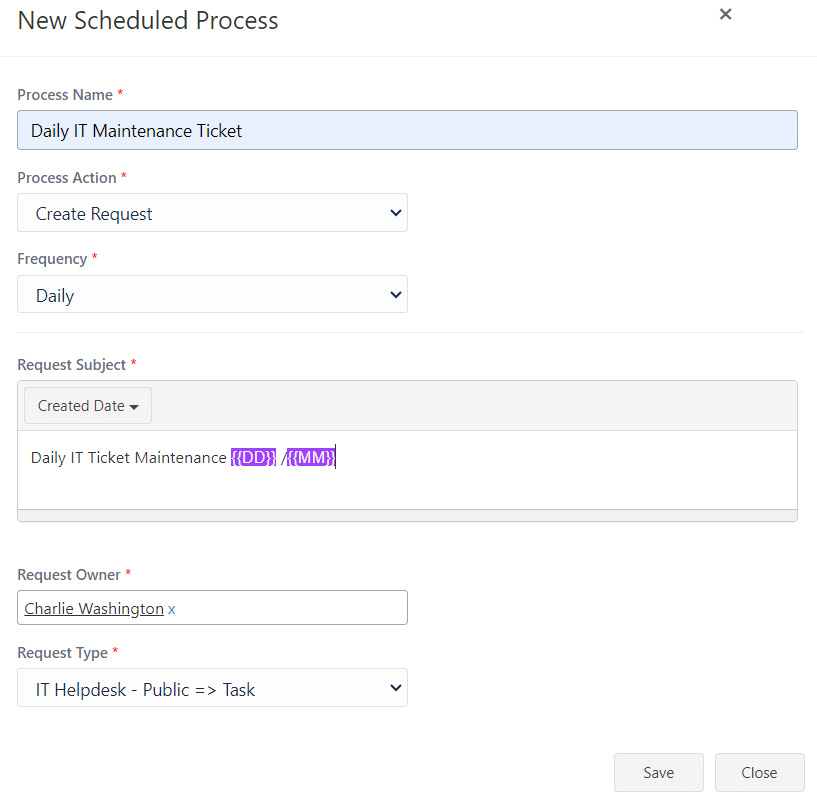
- To streamline the process of automatic activity generation, you can use the form builder’s “Default Value” field. By adding a description in this field, you can ensure that all activities are created with consistent and informative content.
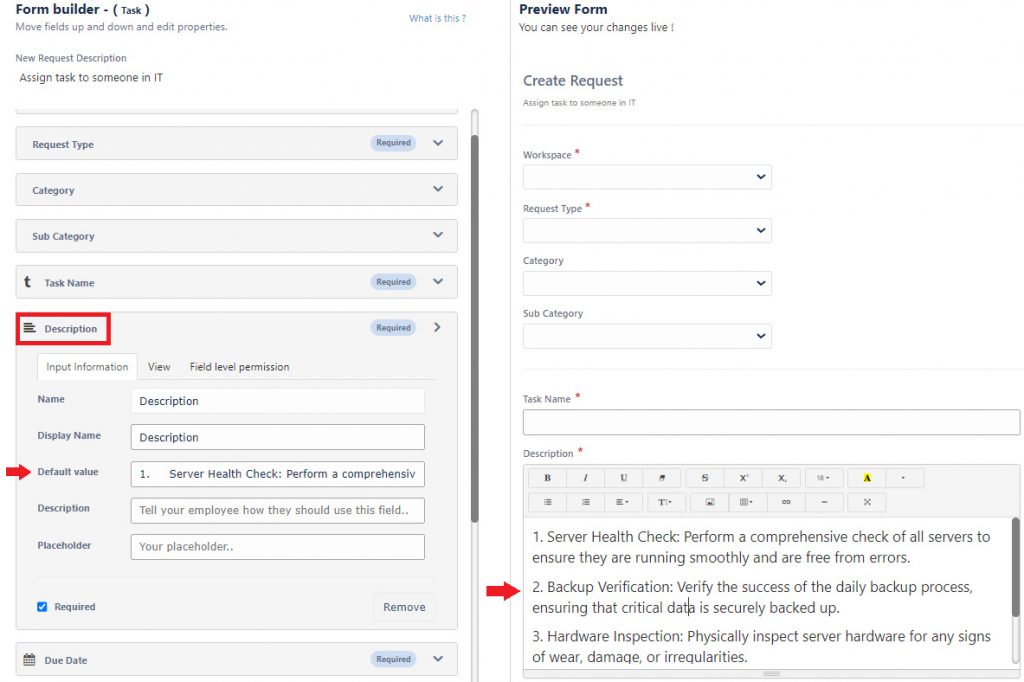
- To ensure the correct assignment of this automatic activity, within the workflow builder, make sure to designate the assignee in the initial stage as either an individual user or a group.
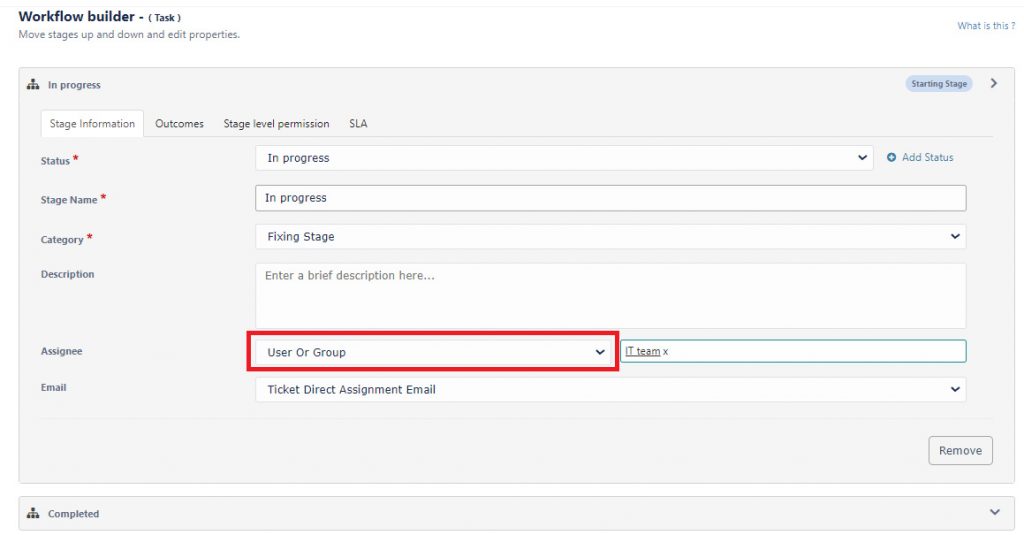
- Save your settings to activate automated ticket generation, and the system will generate tickets according to your schedule.
Note: Hourly tickets are generated precisely every hour. Weekly tickets are created every Monday at 9:00. Monthly tickets are generated on the last day of each month, and daily tickets are created each morning at 9:00.
How to Use This Feature
The below examples showcase the flexibility of the automated ticket creation feature, allowing you to adapt it to various industries and departments to enhance productivity and efficiency across your organization.
- Hourly Server Status Checks: Ensure the continuous operation of your servers by setting up hourly server status check tickets. Assign them to your IT team, and they will monitor the servers’ health around the clock.
- Weekly Marketing Campaign Reviews: Stay on top of your marketing efforts by automating weekly campaign review tickets. Create a request type for campaign analysis, schedule them every week, and assign them to your marketing team to assess the week’s progress.
- Monthly Project Updates: Stay on top of projects with automated monthly project updates. Create a ‘Project Update’ request type, schedule it monthly, and assign it to project managers for timely status reports.
- Scheduled Change Requests: Enhance your change management process by automating change requests based on predefined schedules. Whether it’s scheduling routine software updates, system checks, or other recurring changes, our Automated Change Request Creation ensures timely and systematic handling. Simply create a ‘Change Request’ ticket, specify the schedule, and assign it to the relevant team.
