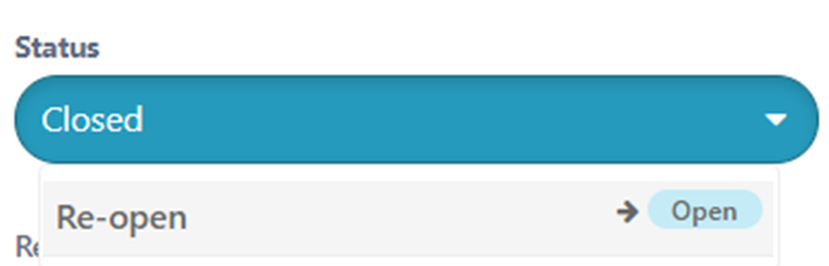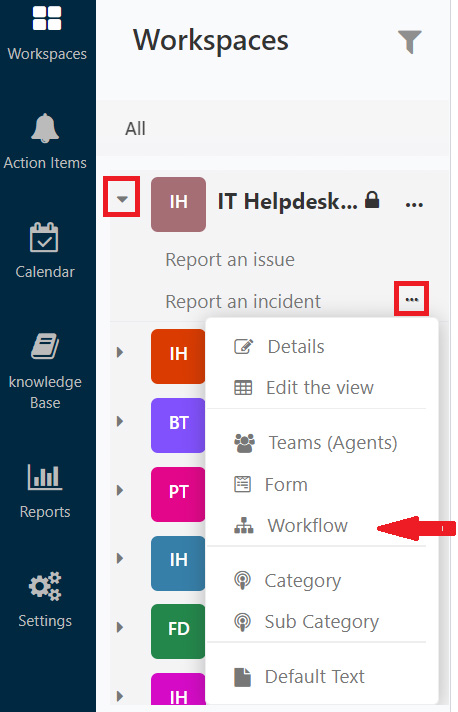Re-opening closed tickets
In some cases, a resolved issue could repeat itself. Re-opening closed tickets was introduced to avoid creating a new ticket involving the same issue. Instead, the workflow would start again through the same ticket that was raised previously.
1) Select the Workflow of the Request Type you want to edit
Select the three dots next to the Request type and a drop-down menu will appear. From the drop-down menu, select Workflow
2) Select “Closed” Stage
Add Outcomes;
- Outcome Name
- Go to Stage: Select the Stage this action will go to
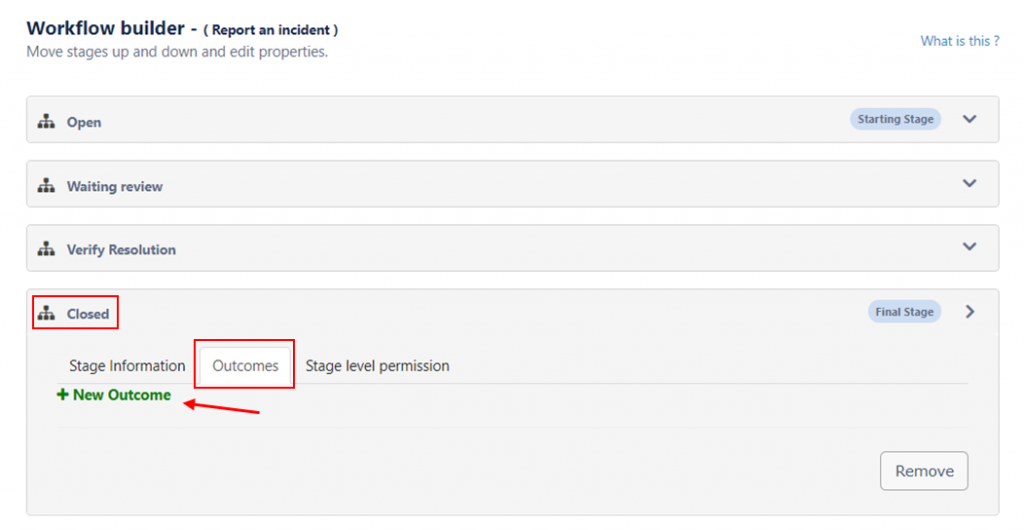
Outcome 1
- Outcome Name: Re-open
- Go to Stage: Open
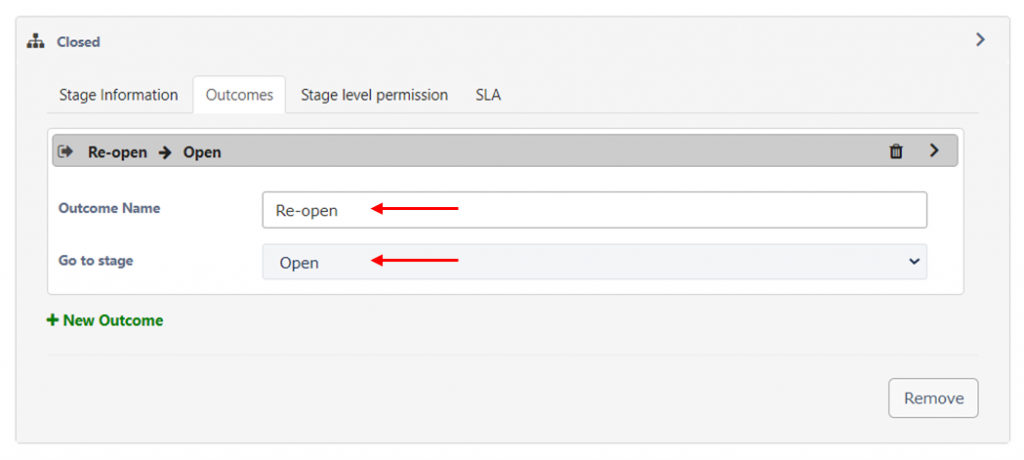
3) Publish
This is what the status of the ticket would look like once it has been closed!