Streamline Your Support Team’s Workload with Enhanced Ticket Filtering
Support teams often grapple with the challenge of distributing tickets equitably among their agents. Without the right tools, it’s easy for some agents to be overwhelmed with too many tickets while others have lighter workloads. This can lead to inconsistent response times and lower customer satisfaction. Additionally, without effective filtering options, users often find themselves sifting through an overwhelming list of tickets manually, consuming precious time and causing frustration.
But what if you could effortlessly allocate tickets to your support agents based on their current workload? In this blog, we’ll delve into how our advanced filtering feature empowers support teams to do just that.
Efficiently Managing Workload
Let’s imagine a scenario at X Company, a thriving e-commerce platform with a dynamic support team. They’ve recently adopted our enhanced ticket filtering feature to streamline their workload management. Here’s how they’re utilizing it:
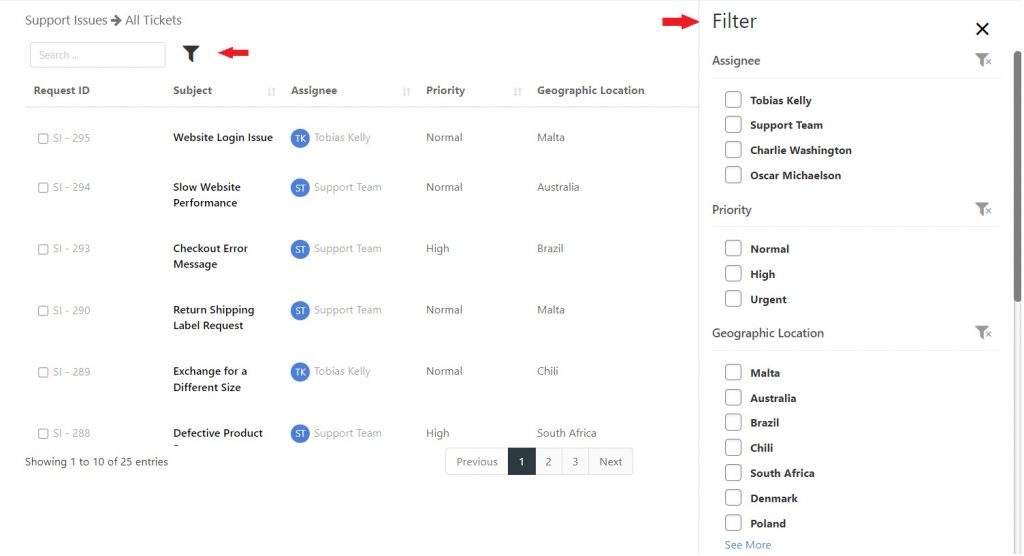
- Filter by Assignee:
- Sarah, X Company’s support manager, initiates her day by filtering tickets based on the assignee column, granting her visibility into each support agent’s current workload.
- This allows Sarah to readily distinguish agents with heavier workloads from those with capacity for additional tasks, promoting equitable ticket distribution and preventing agent overwhelm. The image below is an example of an agent’s current workload.
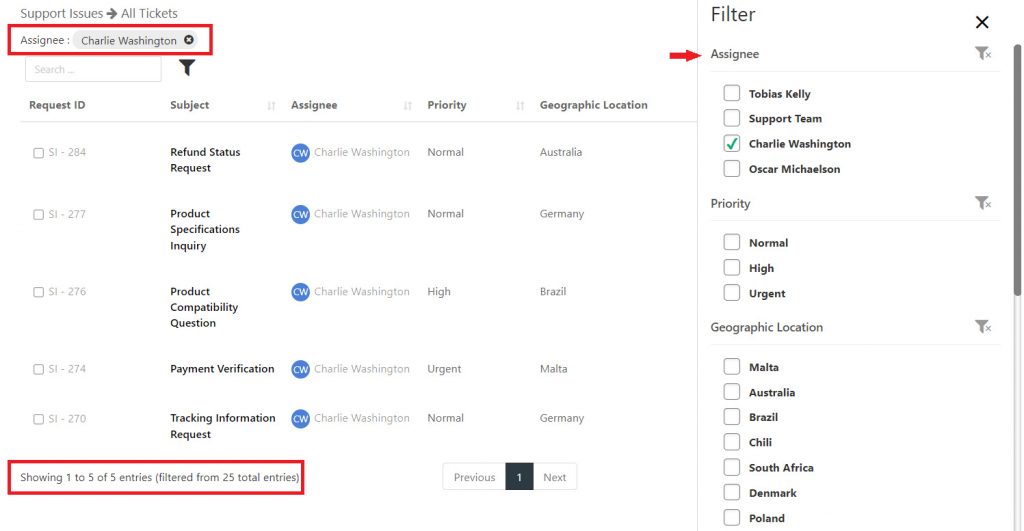
- For newly added tickets awaiting assignment (shown below) , Sarah undertakes the responsibility of fair distribution among her team members. She takes into account a combination of factors, including priority, workload, and geographic location.
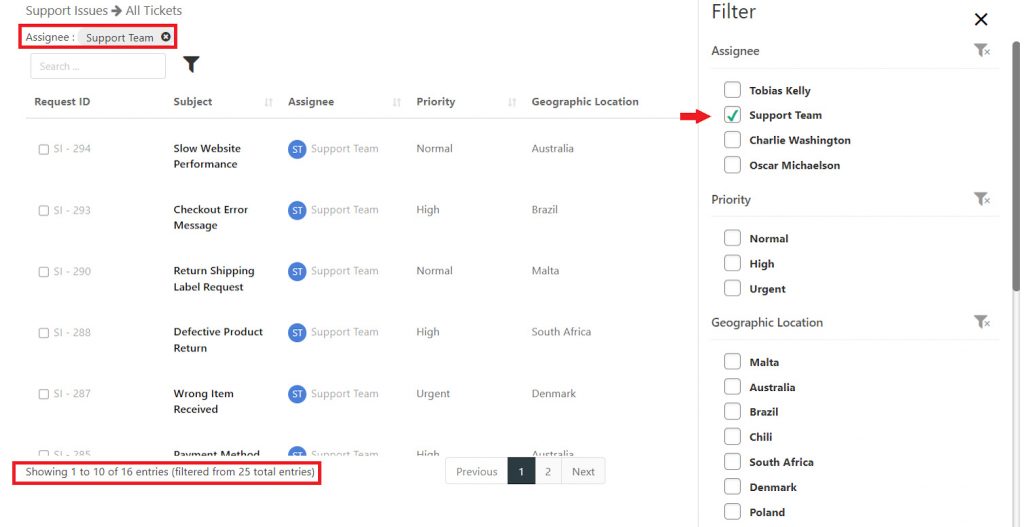
- Filter by Priority:
- After assessing each agent’s workload and the remaining unassigned newly created tickets, Sarah employs the priority filter. This action helps her segregate unassigned tickets based on their urgency and high-priority status, enabling a focused identification of critical issues within the pending queue.
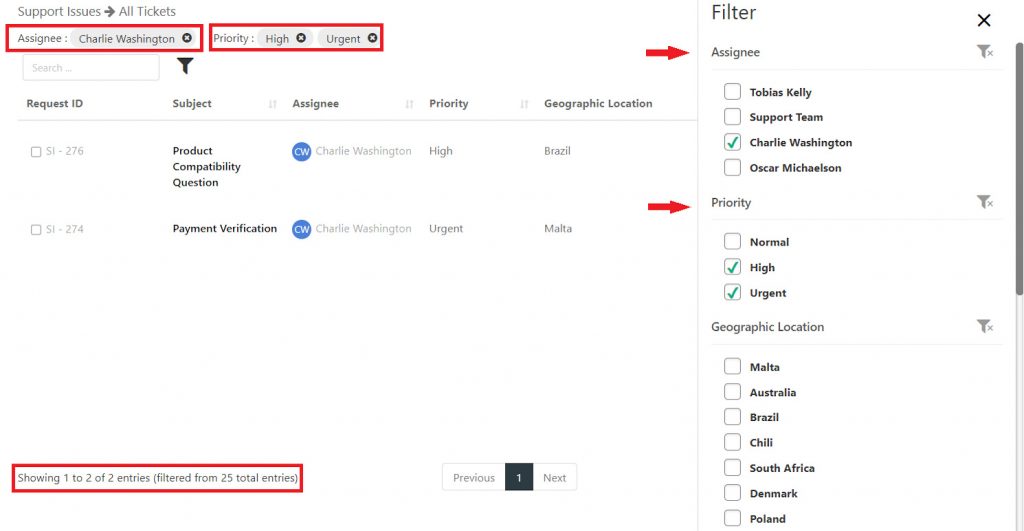
- Filter by Geographic Location:
- Recognizing their diverse customer base spanning various regions and time zones, the support team places significant emphasis on geographic considerations.
- Following the prioritization of high-priority and urgent tickets, Sarah extends the filtering process to incorporate geographical location. This step ensures that tickets are directed to agents best suited for inquiries specific to particular regions.
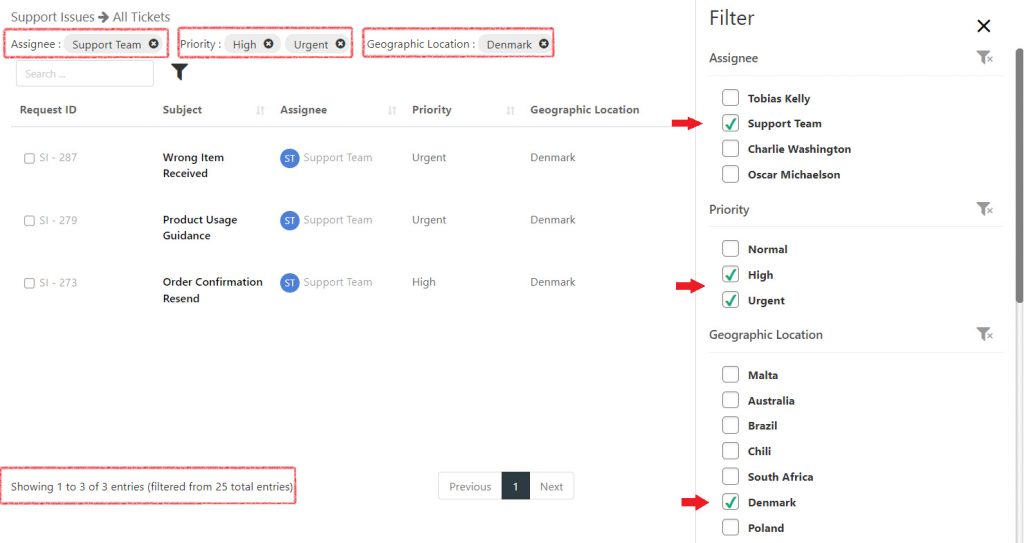
By filtering and distributing tickets based on assignee, priority, and geographic location, X Company has streamlined their support operations and achieved a new level of customer support excellence.
In conclusion, using filters to manage workload is just one example of how you can harness the power of ticket filtering to streamline your helpdesk processes. With the right tools and strategies, you can unlock endless possibilities for improving efficiency, enhancing customer satisfaction, and delivering exceptional support. Embrace the potential of enhanced ticket filtering and transform your support operations today.
