How can technical teams manage product backlog and track issues?
Horizons is a software development company that has different applications including a booking app called Book in a Click. As the app grows, managing feature requests and the ton of issues reported in spreadsheets becomes a nightmare. The company has long experienced the horrors of an Excel file that has grown out of control. It started to experience far more feature requests and issues than they could handle, some ideas never got captured while others got ignored! The decision has finally been made to switch from spreadsheets to a product development tracking tool to handle the situation efficiently.
If you are anything like Horizons, then don’t worry we got you covered.
Meet SteadyPoint Helpdesk: a better way to manage product development. The platform helps teams spend less time planning and more time doing. In this guide, we’ll show you how the company started using our app to improve team collaboration and product management.
How to switch from spreadsheets to a product development tracking tool?
Think of a product as a backlog of features deployed in releases and bugs reported and fixed along the way. Theses – features and bugs – are suggested and reported either internally from within the team itself or externally from clients. So, if you were Horizons, where would you start?
In fact, there are a few places where you need to create a feature/bug tracking workflow.
The team has created a separate workspace called Book in a Click and three request types underneath to manage the app: Releases, Features, and Bugs.
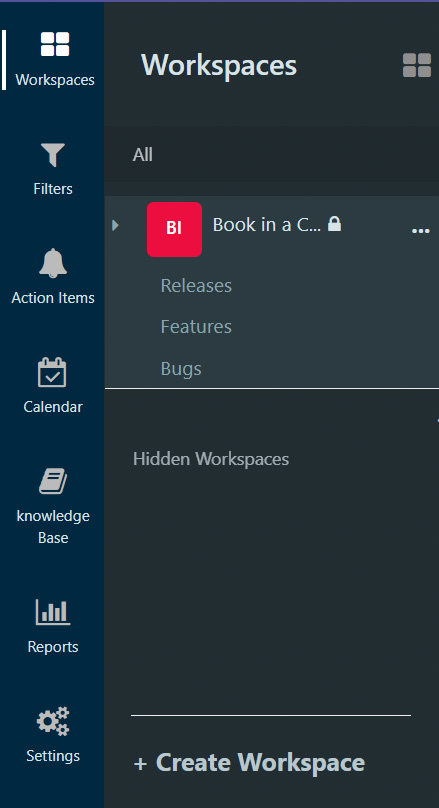
Next, the team has created a ticket for each planned release. The form has also been customized to include the product version and the expected delivery date based on the team’s estimation of the effort needed.
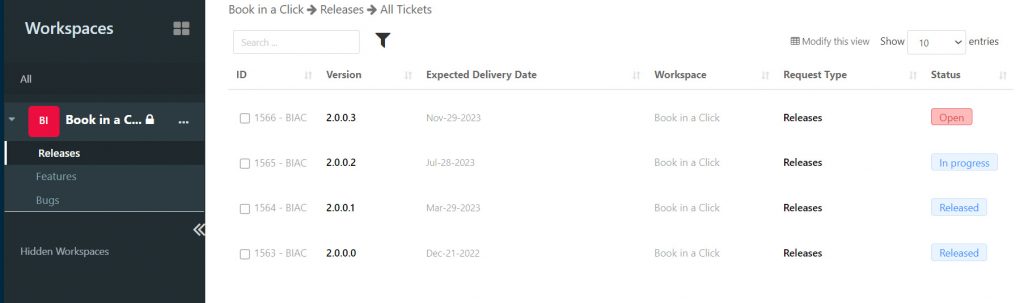
Besides, a ticket has been opened for each feature and bug reported either internally or externally.
The feature form has included the following fields:
- Feature request name
- Detailed description
- Requested by
- Priority
- Effort estimation – to be completed internally
- The status of the feature
While the bug form has included the following fields:
- What happened
- When it was recorded
- The severity of this issue
- Details on how to reproduce the bug
- The person who reported the bug
- Effort estimation – to be completed internally
- The status of the bug
Both the team and the clients were able to access the form using Helpdesk and customer portal.
The below images show a sample of features and bugs added to Helpdesk via multiple channels: Helpdesk, customer portal and even emails.
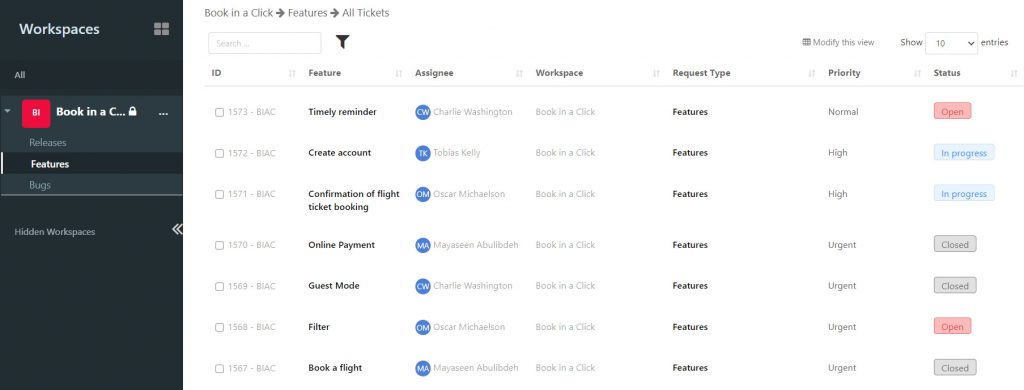
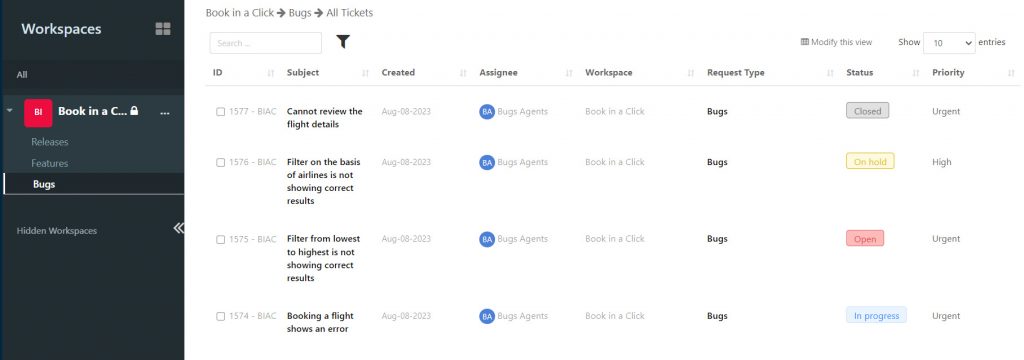
Using Helpdesk, once a ticket is created, the team lead can assign tickets to team member, add due date, and break complicated tasks down into child tasks so that the team can stay on track.
Releases tickets can be linked to their associated features and bugs using the Linked Ticket feature. When the team lead is done linking feature and issues, the ticket’s dashboard will look something like this:
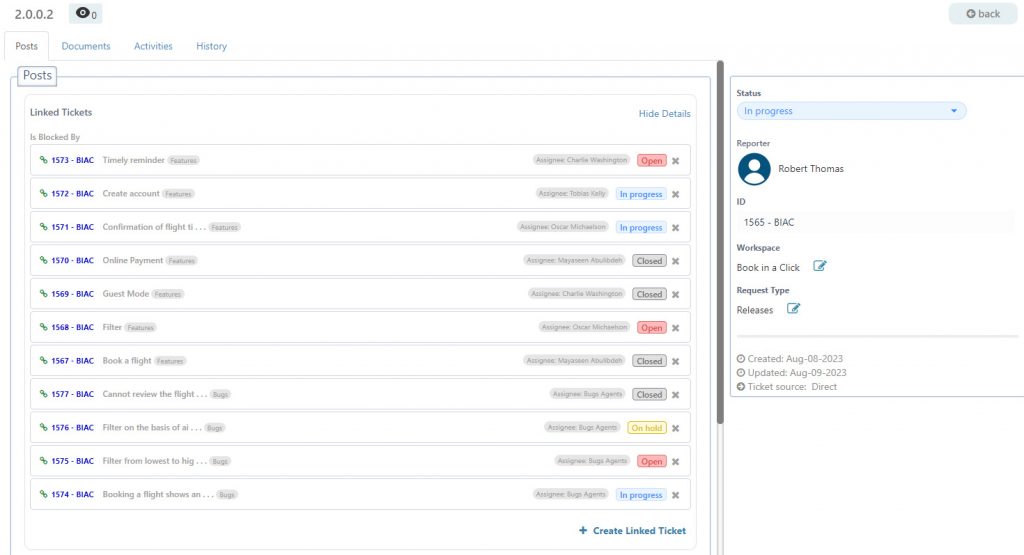
It is a cleaner look than any spreadsheet. It will also help keep your team on track much more effectively
Make the switch to Helpdesk today
If you are tired of managing multiple products in spreadsheets, you are not alone. A couple of years ago, Horizons banked on spreadsheets to manage its own products. The situation is completely different nowadays as Helpdesk has revolutionized the process since it enabled clients to add their feature requests and report bugs anytime, right from SteadyPoint’s Customer Portal. Horizon’s team is also able to manage the roadmap, set priority and deadlines, and link tickets all in one place – SteadyPoint Helpdesk. Using Helpdesk ensured everyone is aligned on deliverables, deadlines, and responsibilities for every task.
Need a little assistance? If you’re ready to make the switch to Helpdesk, we’re here to help make sure you get off to the best start possible. Please contact support@steadypoint.net
