Can Helpdesk help me organize the support for my internal departments?
ACME International is a bank with a over 2000 employees. Internally, ACME relies on a help desk solution to organize all of the support the IT department provides for their internal staff. Recently, management made the decision for the company to move away from local servers to cloud storage for most of their operations. That included the help desk solution. After much deliberation, ACME’s IT staff settled their search on getting an Office 365 Helpdesk, given that the company already uses office 365.
They also came across SteadyPoint Helpdesk, Office 365’s leading Helpdesk solution. Now they’re wondering how Helpdesk can take place of their former set-up, and today, we’re going to help them do that.
This guide will cover two cases:
- Case #1: ACME bank at an organizational level, automatic routing
- Case #2: A department within ACME using internal manual routing
Case #1: Enterprise, Internal Automatic Routing
ACME have already set up their Helpdesk problem catalog, that way when users log into the portal to create tickets, the entire thing is set-up for them. Think of the problem catalog as the different queues to which problems are sent. ACME have structured their problem catalog based on different IT departments, so the 3 main areas, or queues, are Systems, Networks and Infrastructure. Each queue has additional, more specific categories under it for more specialized help.
Tobias is an HR employee at ACME and he’s having trouble with the HR system today. It seems like there might be a bug in registering employee vacation requests, and with the holidays coming up, he can’t let this problem linger for long. He fires up Helpdesk, and decides to submit a new ticket on Helpdesk to have the IT team address the problem.
1) Create New Ticket
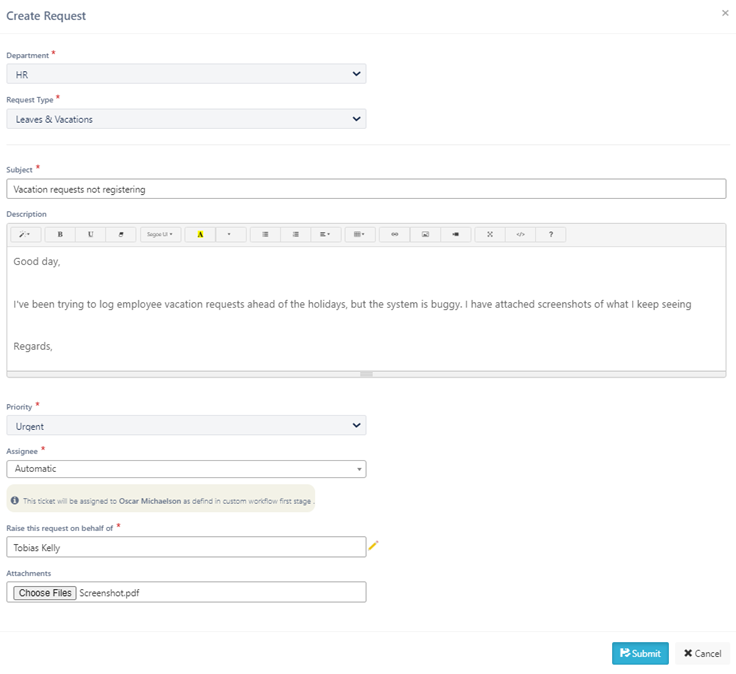
Oscar Michaelson is part of the resource pool for HR System tickets. Both him and Charlie Washington (the other half of the team) receive the alert notifying them of the newly created ticket. Oscar initially claims the ticket, allowing him to handle it (Under resource pool, it’s first to claim that is the one to handle the ticket), under the assumption that he’d be able to handle it.
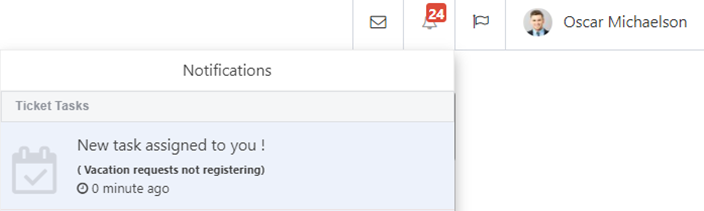
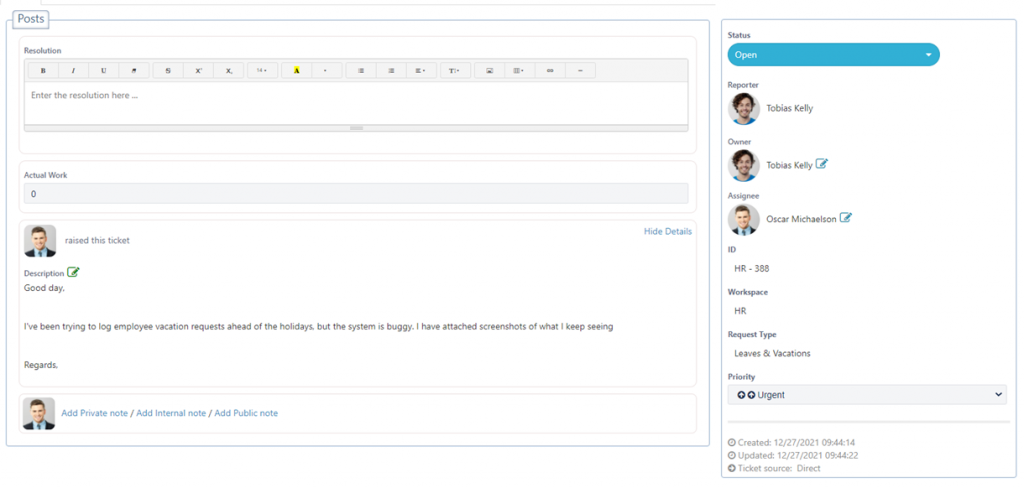
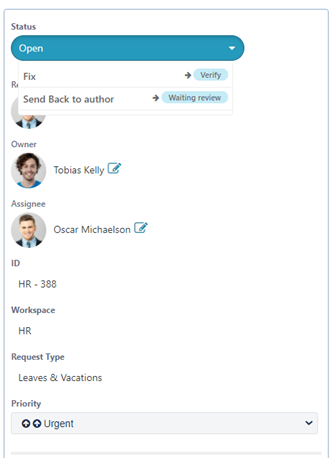
After evaluating the ticket, Oscar decides that Charlie would be better equipped to handle it. So he re-assigns the ticket to Charlie, who gets a notification of the new assignment.
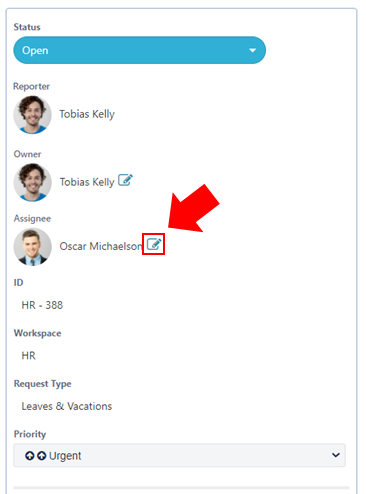
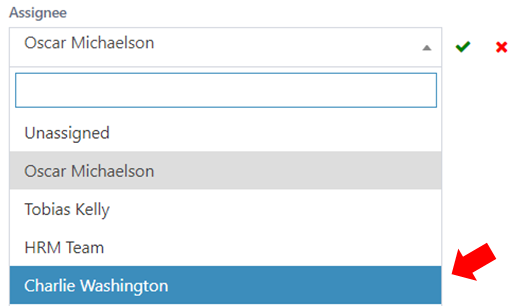
Charlie receives a notification of the new ticket he’s been handed, and after inspecting it, he checks the problem with the HR system, fixes it, and submits his fix on the ticket.
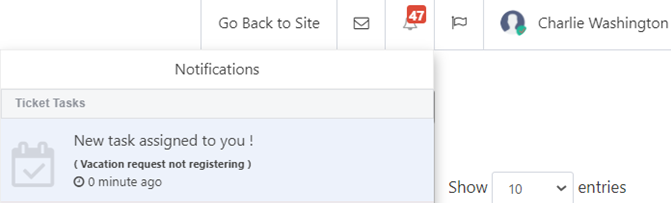
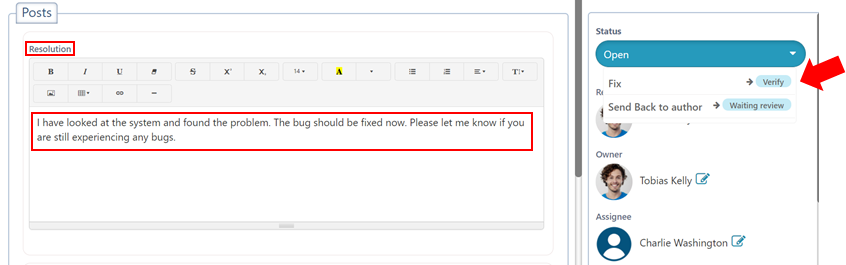
Tobias receives a notification alerting him to his ticket having a solution submitted to it. He goes over to check the HR system, sees that it’s working again, and goes over to close the ticket.
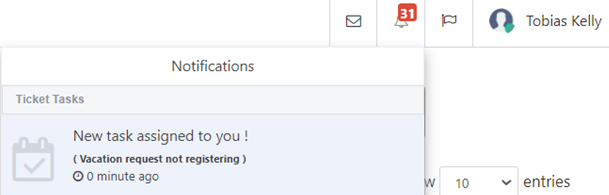
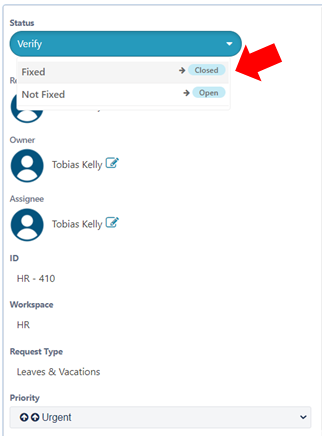
Case #2: Small IT Department, Internal Manual Routing
ACME Bank has a small division for local credit card complaints. With only 5 employees in the division handling all sort of incoming calls, the employees don’t see the need to go through the process of setting up automatic routing. Instead they’d prefer to route each ticket to the appropriate person to respond to it as the ticket is being created. How can SteadyPoint Helpdesk help this division? Through the introduction of Manual Routing, of course!
Alexandra just phoned up ACME Bank with an overdraft problem on her card. Tobias, the employee on the other line, opened up a ticket for her and was filling it up with her complaint. He knows that Oscar is the best person to deal with accidental overdraft, so he assigns the ticket to him.
1) Create New Ticket
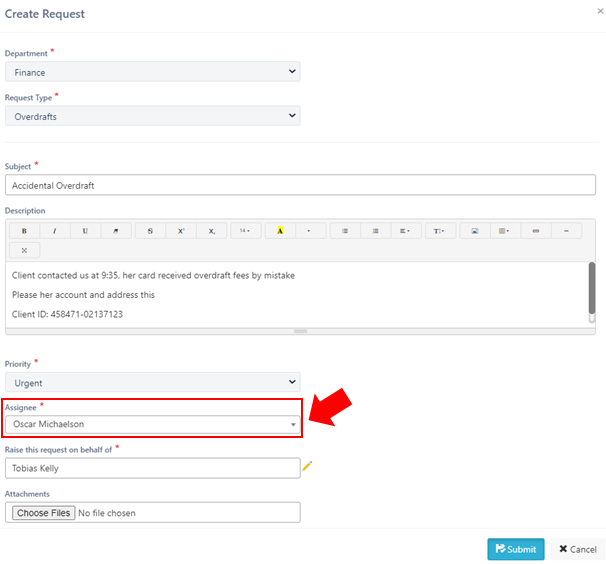
Oscar is notified of the issue.
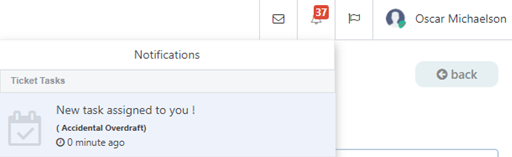
After inspecting the ticket, Oscar realizes he requires more information from the client. So he sends the ticket back to Tobias.
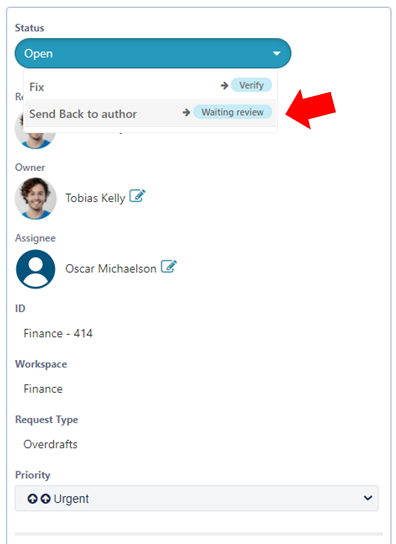
Tobias receives a notification of the ticket that requires a review.
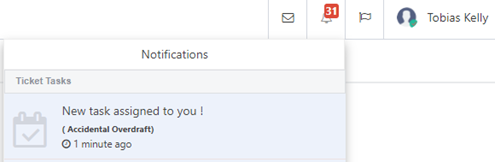
He contacts the client for additional information, updates the ticket, and then submits it back to Oscar.
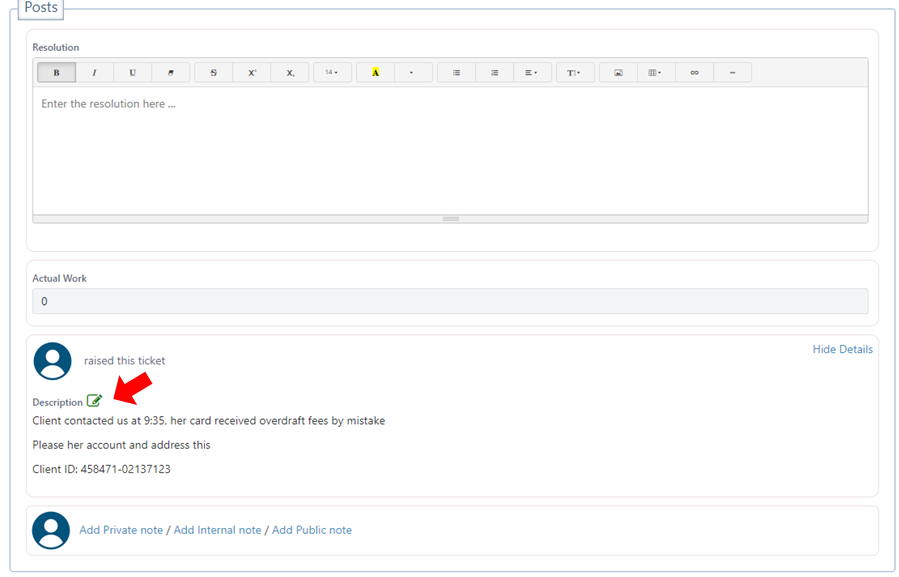
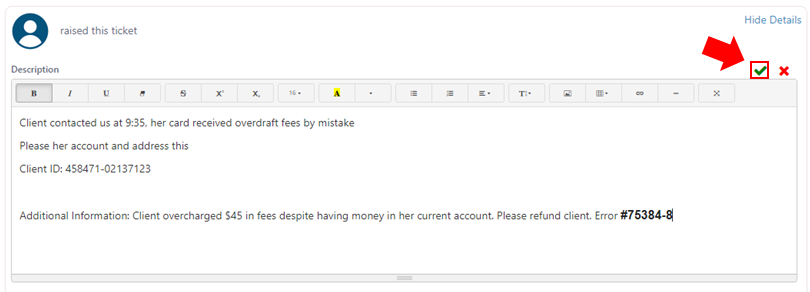
2) Send back to Oscar after additional information has been added
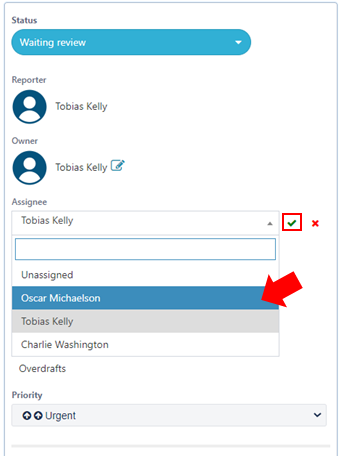
Oscar is notified of the returned ticket, he checks it and he can see the changes made to the ticket. He then inspects the problem from his end, refunds the client, and presses fix.
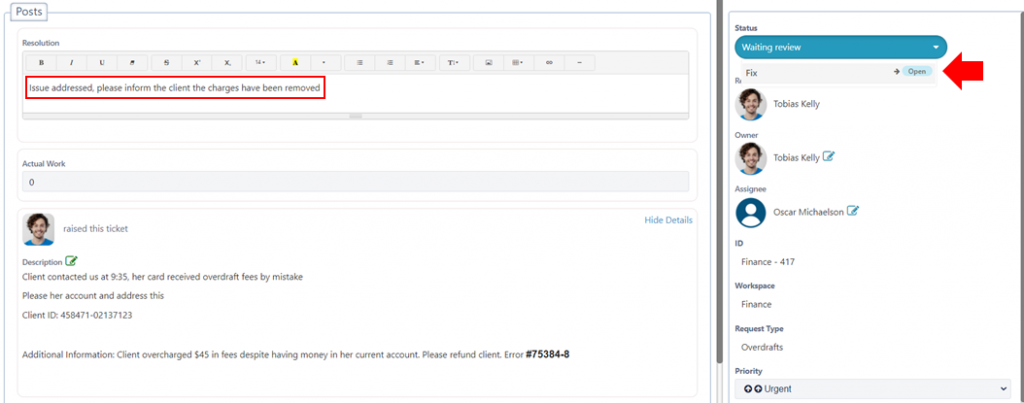
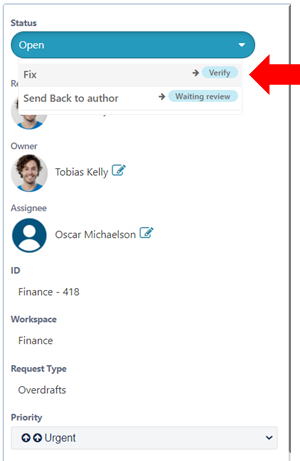
Tobias then verifies that issue has been fixed with the client, and closes the ticket.
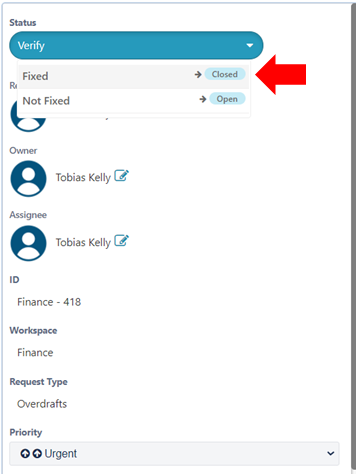
And voila! Problem solved.
