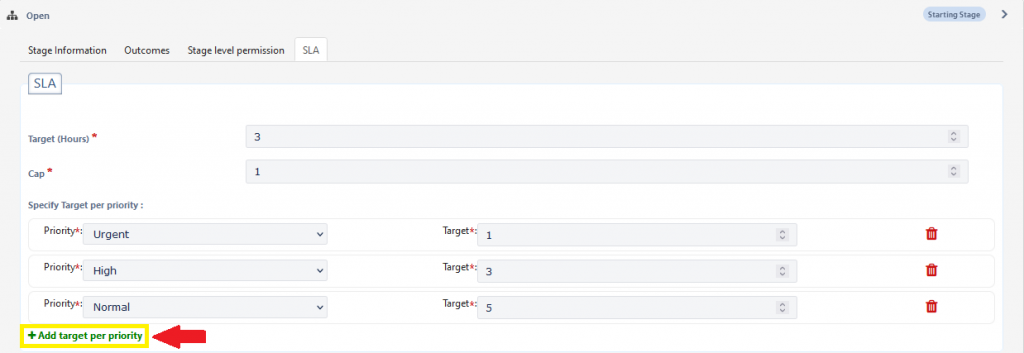An Escalation is a reminder email sent to the assignee and copying their manager (as defined in the Active Directory). The escalation procedure starts once the defined SLA is breached. Escalations continue up the organizational hierarchy (as defined in the Active Directory) from one manager to the next until the top of the hierarchy is reached or the defined CAP for this escalation is met. In the case of a Resource Pool ticket, the CC’ed manager will be the manager of the team instead.
What constitutes an SLA breach?
- Ticket Response time elapses.
- Ticket Fix time elapses.
- Ticket Verification time elapses.
Creating a new Escalation
Now there is a new way to create the escalation using the Workflow module for Request Type, Categories and Sub-Categories.
- Request Type: Go to the workspaces on the upper left corner of the screen > Select the required workspace > Select the required Request Type > Click on the … > Choose Workflow
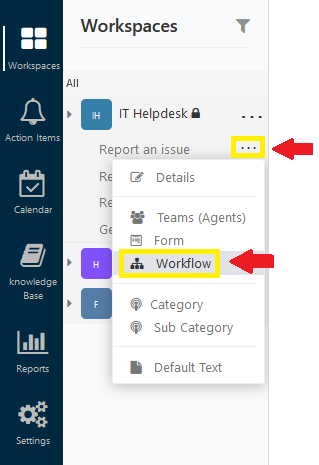
- Category: Go to the workspaces on the upper left corner of the screen > Select the required workspace > Select Category
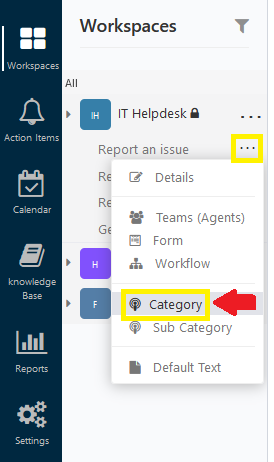
2.1 Click on … > Choose Workflow
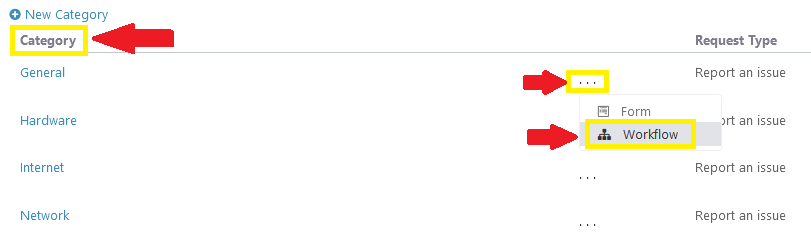
- Sub Category: Go to the workspaces on the upper left corner of the screen > Select the required workspace > Select Sub Category
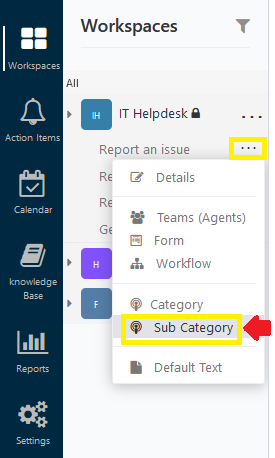
3.1 Click on … > Choose Workflow
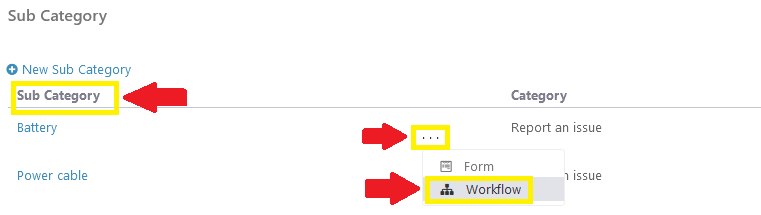
With the new release, Escalations can be added to each step of the workflow, under the SLA tab
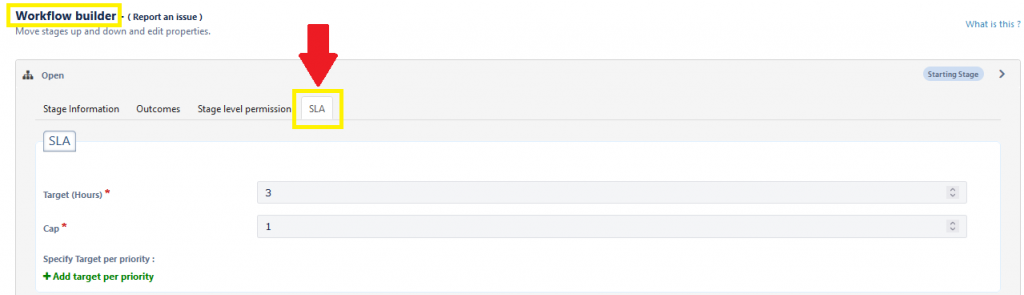
- You can choose either the default values, or add one or more specific target priorities and configure their values.