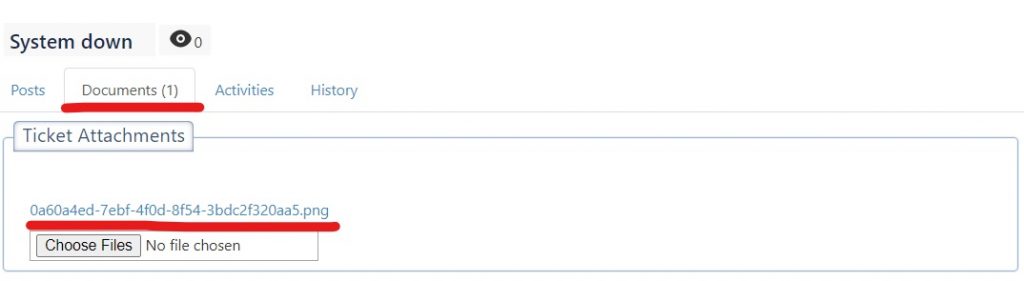Communicating with External users
Create tickets to deliver proactive support to your customers, and keep all your correspondence together by sending external emails from a ticket.
This blog will show you how to create new tickets and create an external email in a ticket.
The process of this is as follows:
- Customer sends an email that is raised as a ticket.
- User replies to email via helpdesk and will be received by customer via email.
- Back and forth communication between client and user takes place.
1) Create ticket via email as a customer (Hotmail, Gmail, Yahoo, etc.)
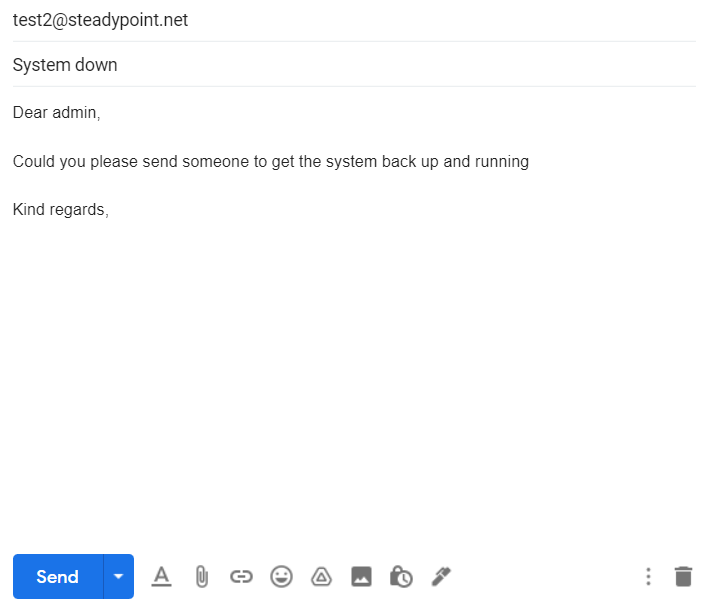
2) Client will receive an email confirming their email
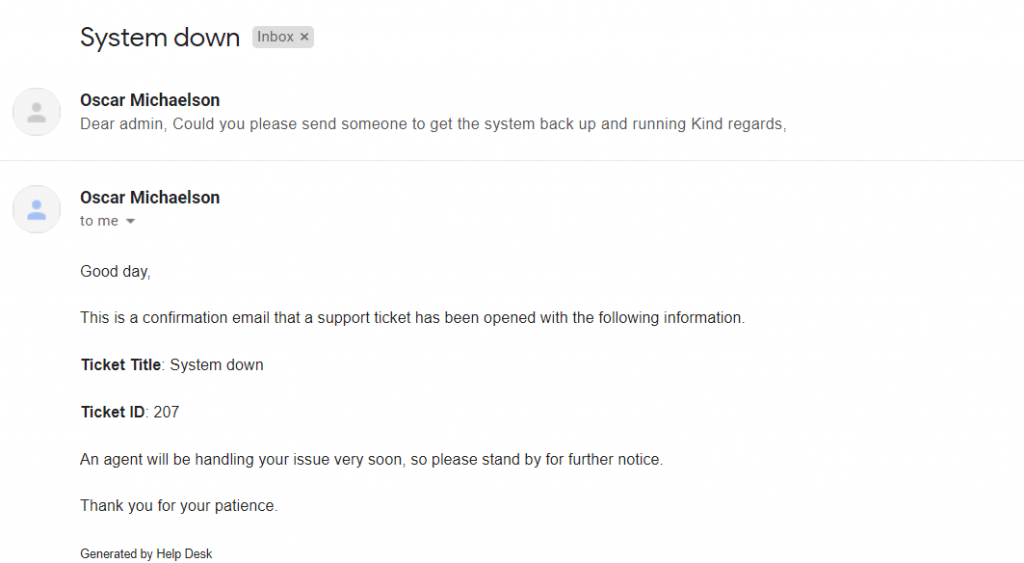
3) The assignee will open the ticket and it will look like this:
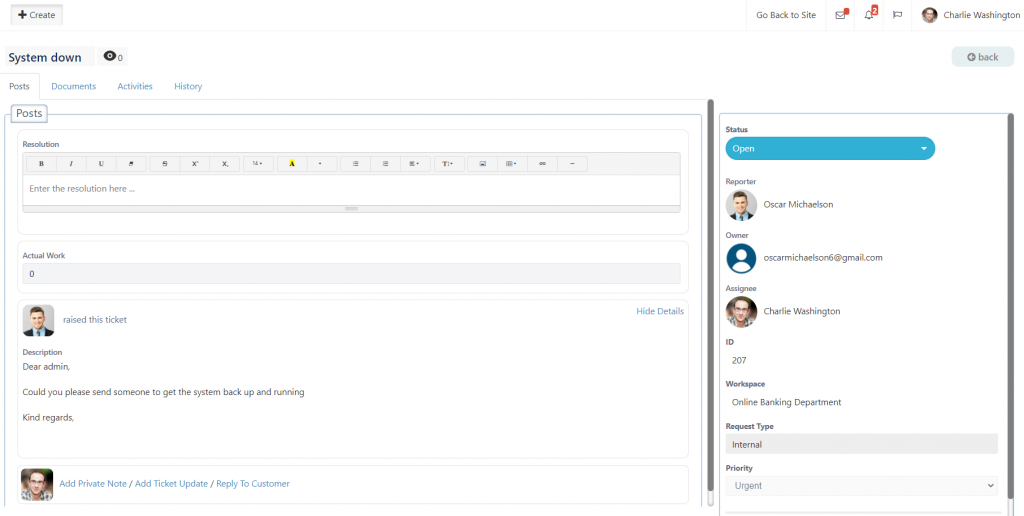
4) Private Note, Ticket Update and Reply to Customer
- Private note: a personal message only visible by yourself
- Ticket update: updating ticket changes for internal users to see
- Reply to customer: to have direct contact with the external customer
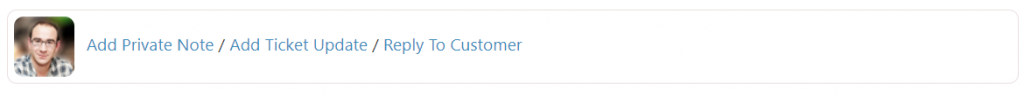
For example: Reply to customer
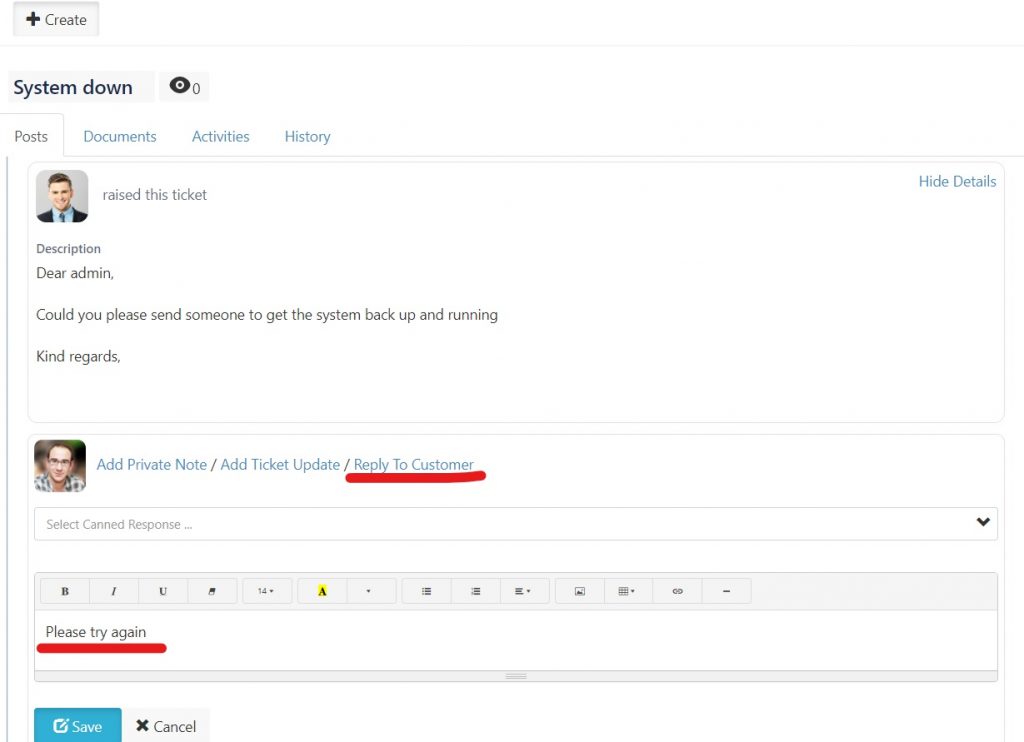
5) The customer would receive the reply via email
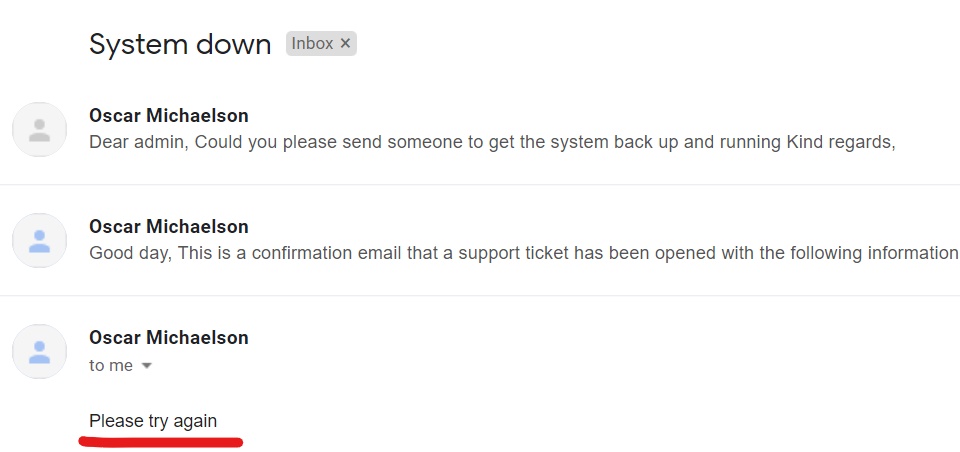
6) Customer can then reply via email back to the user (+add attachments)
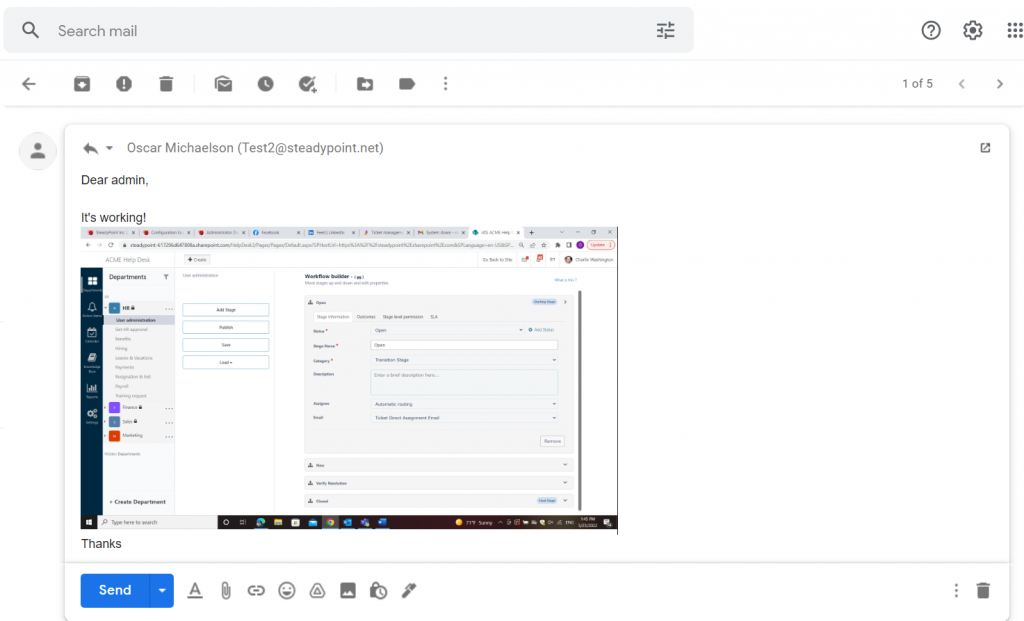
7) The email will be attached and sent to the helpdesk under the ticket
The image attached can be opened from Documents
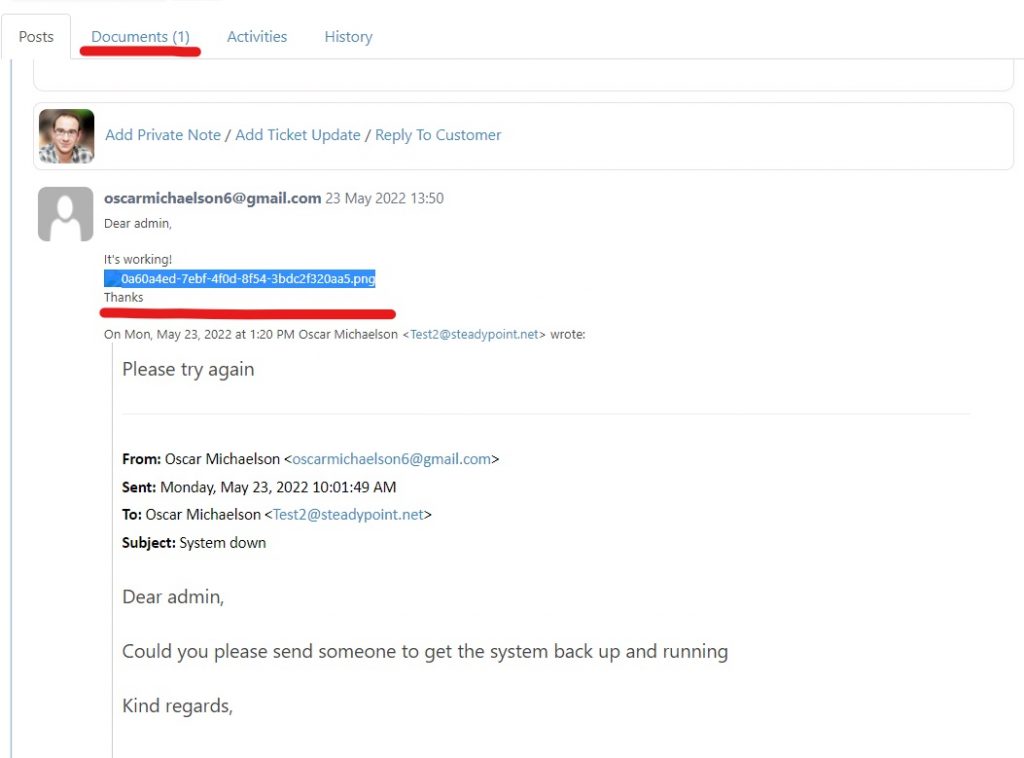
Select the image to open attachment