Canned Response
Canned responses are predetermined messages for frequently asked questions. It allows customer support representatives to respond immediately to all received issues, eliminating the need to type the same answer repeatedly.
For example, let’s say a customer is unable to create an account to make his first purchase. Your representative can pull a response from the bank of canned responses created earlier for this purpose. The canned response could look something like this:
Hi [Customer Name]. We’re sorry, you’re having trouble with your account setup. We’re working hard to fix the issue and hope to resolve it within the next 24-48 hours.”
In this guide, we’ll cover how to create canned response and how to use it in a request.
How to Create Canned Responses
- Go to Settings > General Settings > Canned Responses.
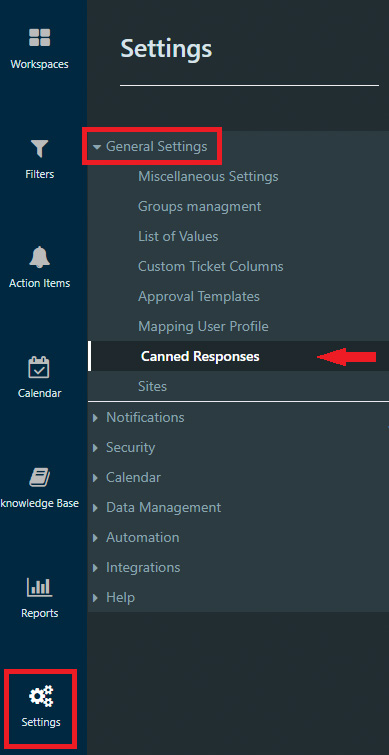
- Click on +new item and create responses.
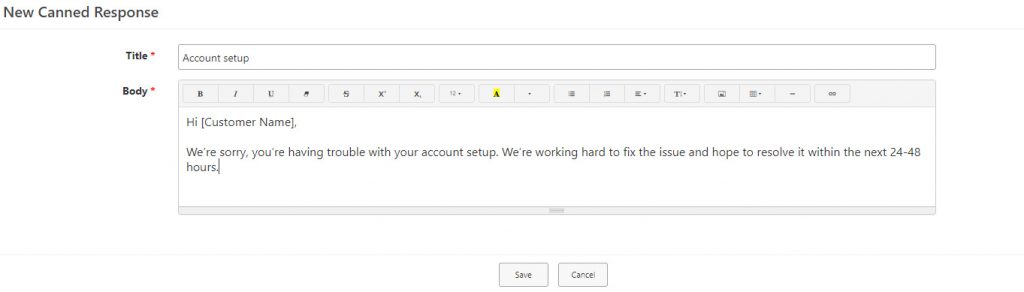
- In ticket view, click on Add ticket Update > Select Canned Response.
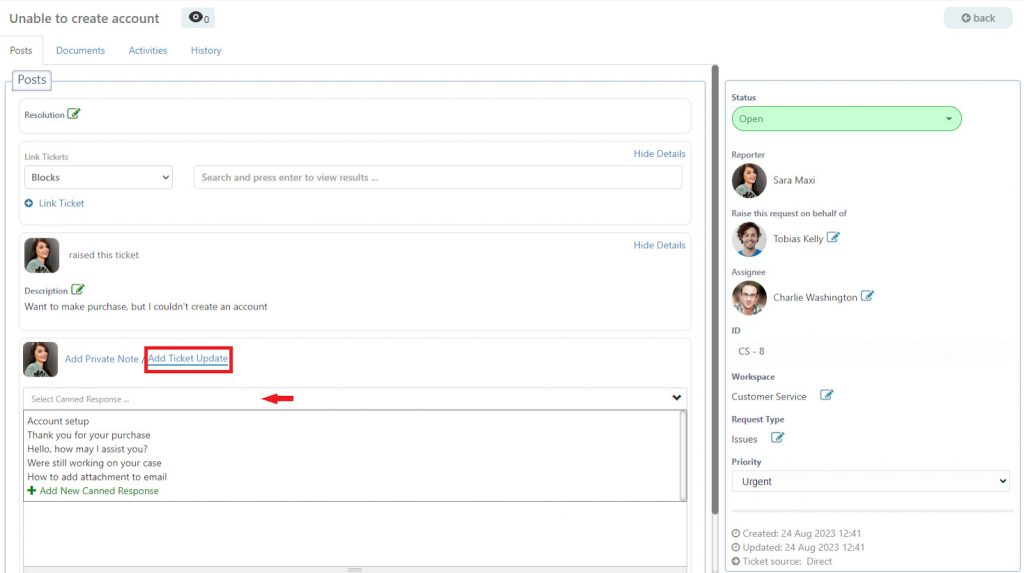
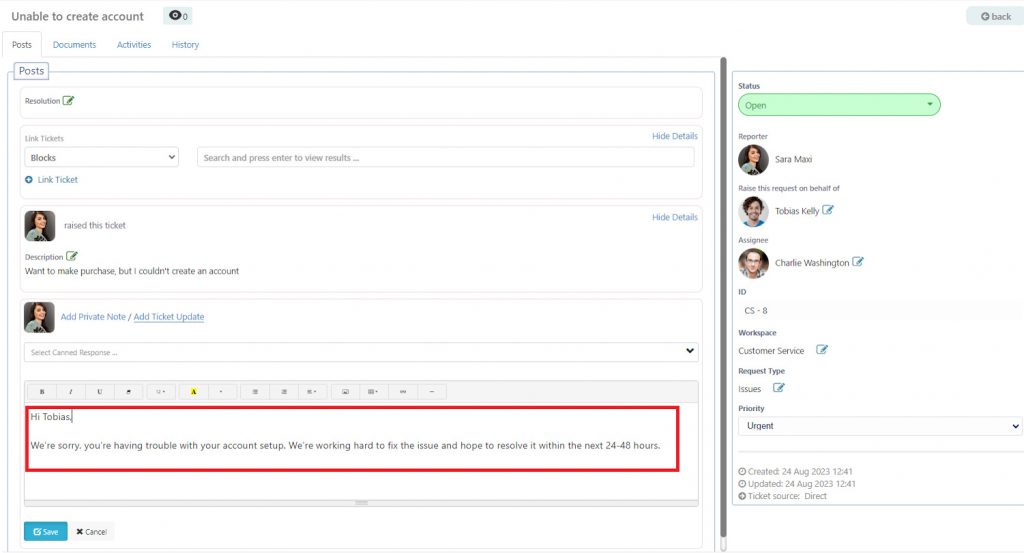
Make sure you periodically review the responses and track how customers react to them.
