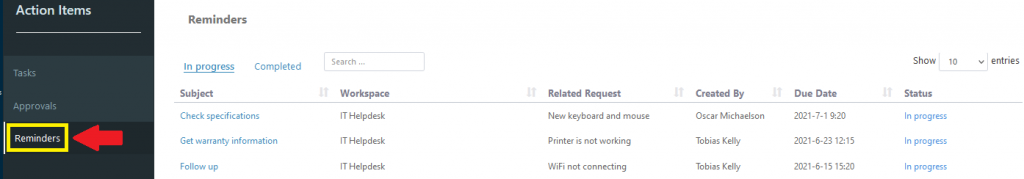A new way to view Tasks, Approvals and Reminders
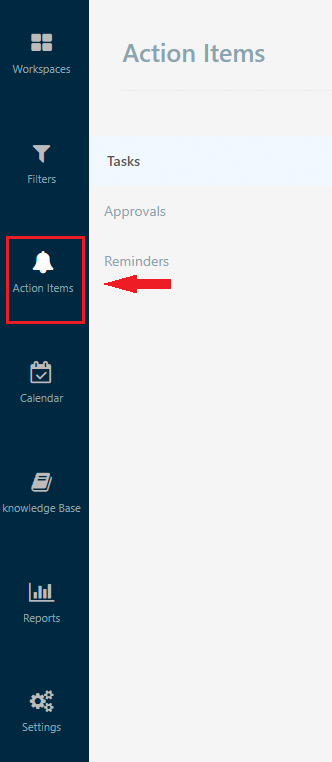
Adding an activity
Activities are added from the tickets as shown below:
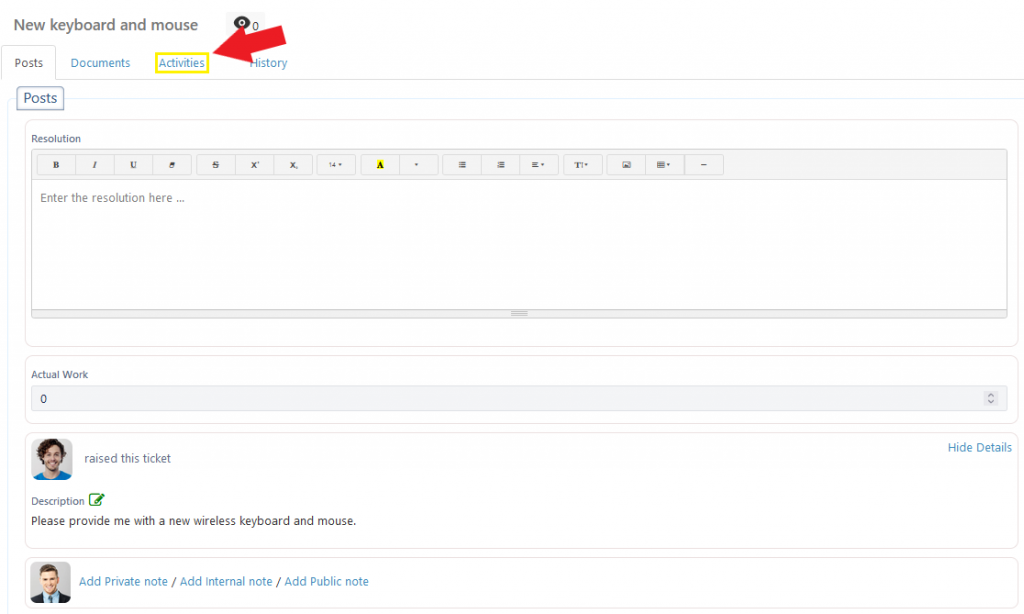
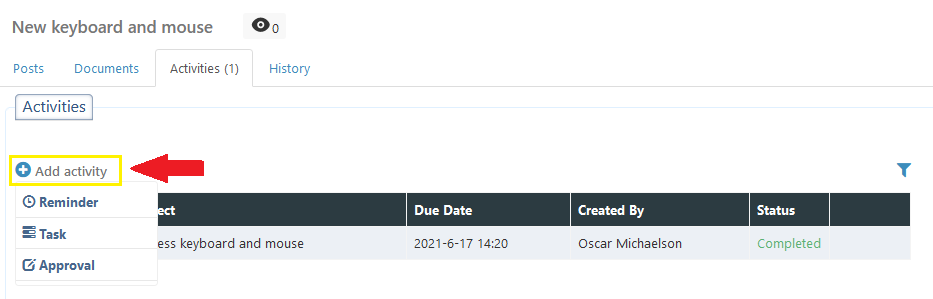
Three types of activities can be added: Tasks, Reminders, and Approvals
Tasks
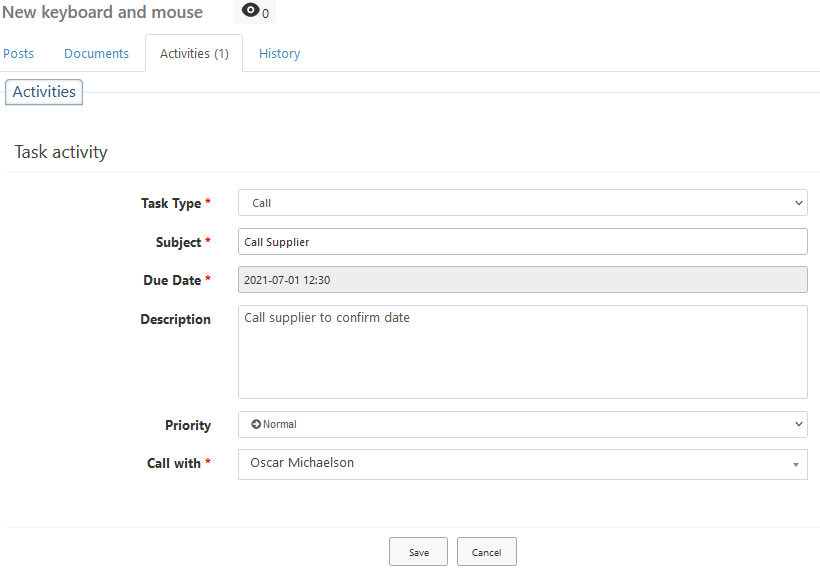
Reminders
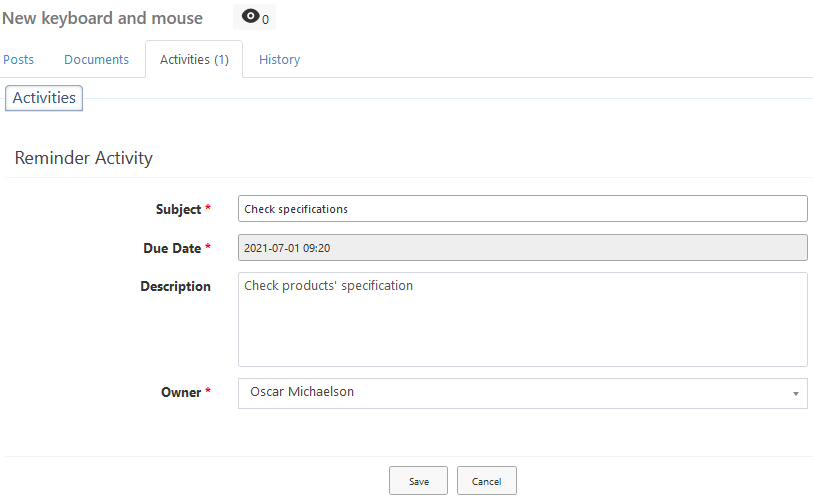
Approvals
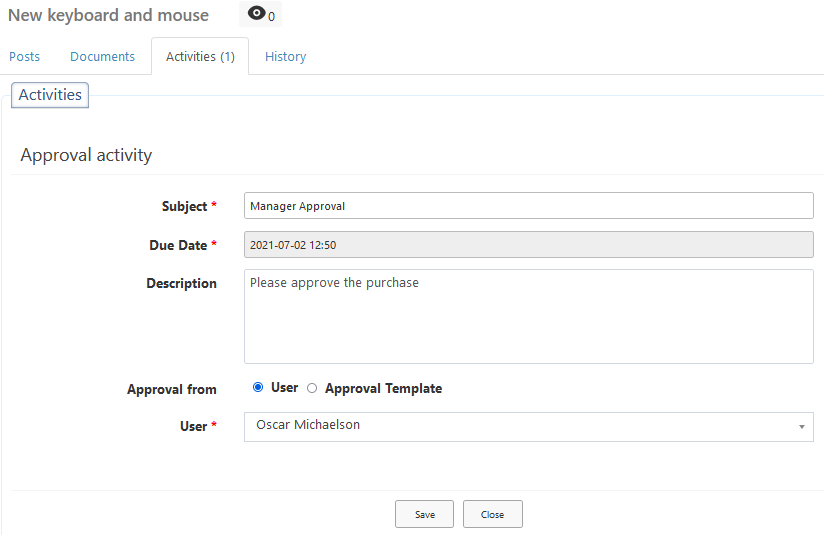
Accessing the Action Items
Access the action items (activities) assigned to you and the ones you added.
Tasks
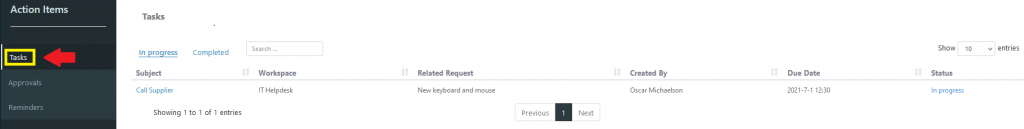
Approvals
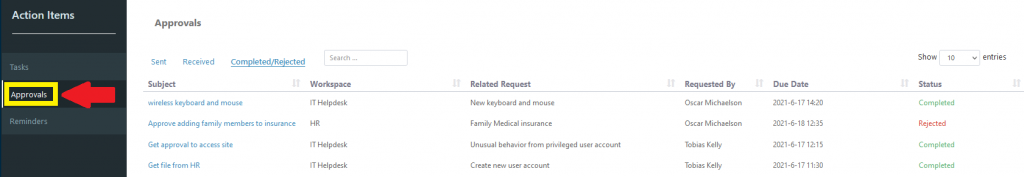
Reminders